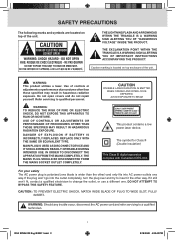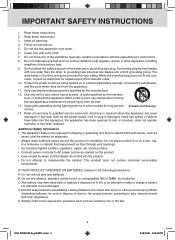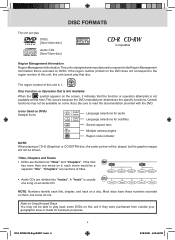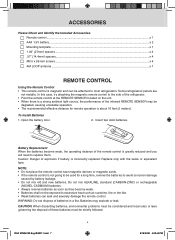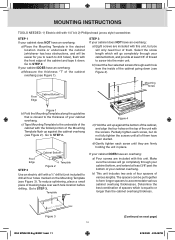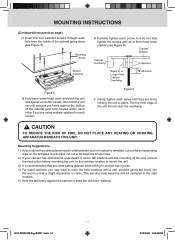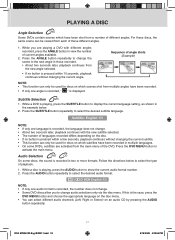RCA SPS36123 Support Question
Find answers below for this question about RCA SPS36123.Need a RCA SPS36123 manual? We have 2 online manuals for this item!
Question posted by epmiller1 on October 10th, 2011
Support Brackets
Where can I purchase the two support brackets for holding the screen on to the TV
Current Answers
Related RCA SPS36123 Manual Pages
RCA Knowledge Base Results
We have determined that the information below may contain an answer to this question. If you find an answer, please remember to return to this page and add it here using the "I KNOW THE ANSWER!" button above. It's that easy to earn points!-
Print
...screen of the unit. Press SETUP again to exit the SETUP Menu and the unit will show the angle mark icon (if available). NOTE: Search for a MODEL NUMBER, searching for words like purchase or, warranty will not display the Angle Mark. New to the Support.... first out manner and prevent long hold times on the rear of the Setup Menu. General Setup: TV Display: You can select the audio ... -
RCA TELEVISION SUPPORT
RCA TELEVISION SUPPORT Where can I find your TTE model number, please Click Here . Click here if you purchased your RCA Television after April 2010: If your RCA TV was purchased in the image below: Click here to be taken to determine which may be able to select a screen size. Click here if you purchased your RCA Television between late 2004... -
Find Answers
6 pro-9675ft4 rca cds1005 where can I purchase #1364074 RCA RCR311B Remote Control projection screen tv parts program remote start remotes 51 Trouble locating product manual Support Account or Account Login Status of a repair Operating Instructions Jensen Phase Linear UV10 In-Dash DVD
Similar Questions
Rca Support Phone Number
What is the phone number for the RCA support center? I have been told that they can only be reached ...
What is the phone number for the RCA support center? I have been told that they can only be reached ...
(Posted by jimpenix75 5 years ago)
Replacement For And Rca Television Led24g45rqd.
The U.S. Coast Guard is looking for a replacement for their RCA Television LED24G45RQD 24" full HD 1...
The U.S. Coast Guard is looking for a replacement for their RCA Television LED24G45RQD 24" full HD 1...
(Posted by sheilaw12526 6 years ago)
Main Board For An Sps36123 Serie Rn04150160041
I need to buy te main board for TV SPS36123 seríal Número RN04150160041I am from Guatemala...
I need to buy te main board for TV SPS36123 seríal Número RN04150160041I am from Guatemala...
(Posted by Mariopappa 8 years ago)
Mounting Template For Rca Sps36123
I am looking for a Mounting Template for my RCA SPS36123.
I am looking for a Mounting Template for my RCA SPS36123.
(Posted by ctom6 9 years ago)
Broken Support Bracket
Where can I find a replacment TV screen swivel support bracket for my SPS36123 or who can repair it ...
Where can I find a replacment TV screen swivel support bracket for my SPS36123 or who can repair it ...
(Posted by terryr 12 years ago)