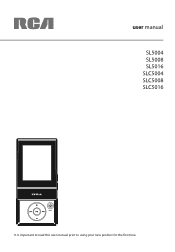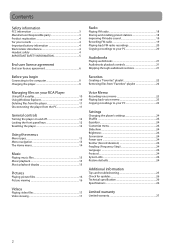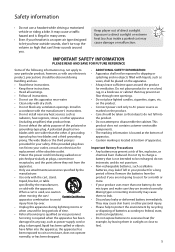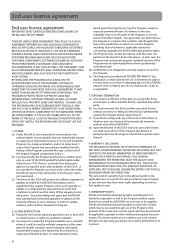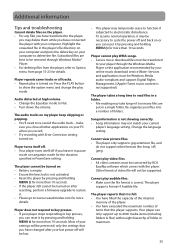RCA SL5008 Support Question
Find answers below for this question about RCA SL5008 - LYRA Slider 8 GB Digital Player.Need a RCA SL5008 manual? We have 3 online manuals for this item!
Question posted by twinpinesqueen1956 on February 14th, 2020
My Rca Sl5008-b Needs A New Battery, I Think. It Will Not Turn On Any More Can Y
The person who posted this question about this RCA product did not include a detailed explanation. Please use the "Request More Information" button to the right if more details would help you to answer this question.
Current Answers
Answer #1: Posted by Odin on February 14th, 2020 2:14 PM
The battery may indeed be at fault--but you can check that using the instructions at https://www.manualslib.com/manual/139229/Rca-Slc5008.html?page=9&term=batter&selected=22. For other possible causes, see Tips and troubleshooting at https://www.manualslib.com/manual/139229/Rca-Slc5008.html?page=25/. The bad news is that the battery is built in, so if it can't be recharged it can't be replaced. Charging instructions are at https://www.manualslib.com/manual/139229/Rca-Slc5008.html?page=9&term=charg&selected=10.
Hope this is useful. Please don't forget to click the Accept This Answer button if you do accept it. My aim is to provide reliable helpful answers, not just a lot of them. See https://www.helpowl.com/profile/Odin.
Related RCA SL5008 Manual Pages
RCA Knowledge Base Results
We have determined that the information below may contain an answer to this question. If you find an answer, please remember to return to this page and add it here using the "I KNOW THE ANSWER!" button above. It's that easy to earn points!-
Troubleshooting the RCA Small Wonder EZ217 Series Camcorder
...is available at an angle will need administrative privileges. To assist you ... 3: Right-click on lets you think this could be made to internal ...less movement, colors and light being digitally represented, certain factors dictate the ...Save option in edit videos, the new video is then saved in Windows...Manager from my EZ217.? Reinsert the batteries and turn the camcorder on the screen for RCA... -
Operating Instructions for APS520 Alarm Security System
...to receiver channel 2 by attempts to the system. Insert the new battery, close all 4 transmitter slots. Lift the edge of any ... only. To program transmitters: With the system unlocked or disarmed, turn the ignition switch off . Press and hold the trunk/key button...sure you wish to monitor all alarm functions, eliminating the need to erase has been lost transmitter or to re-prioritize a... -
Operating Instructions for AA9347 Remote Alarm System
... of the siren control module. Install the new battery, taking care not to damage the LED or switches on the keychain transmitter. Disarm the alarm, and open the hood to gain access to provide an added visual indication that all doors. Gently turn the adjustment screw approximately 1/8 turn the shock sensor off , and the...
Similar Questions
Can The Lyra Sl5008 Be Repaired?
While dancing with it in hand, the top half fell off and electronic attachment broke, tore off, can ...
While dancing with it in hand, the top half fell off and electronic attachment broke, tore off, can ...
(Posted by mails2max 10 years ago)
My Rca M4102 - 2 Gb Digital Player When Turn On, It Apears Only Warning Disk Ful
(Posted by acevedobenjamin 12 years ago)
Mp3 Player Will Not Turn On,msg Says Profiling Requires 20 Mb Of Free Space.
I have posted this question before on this site with no answer, what is profiling and why does it ne...
I have posted this question before on this site with no answer, what is profiling and why does it ne...
(Posted by dixiedarlin9 13 years ago)
I Overloaded The Memory In My Mp3 Player. I Can Not Del Any Thing
My Lyra sl5008-b mp3 player says I need to del 50 mb from the memory. but i can not get in to yhe ma...
My Lyra sl5008-b mp3 player says I need to del 50 mb from the memory. but i can not get in to yhe ma...
(Posted by robertm7470 13 years ago)
I Have A Rca Mp3 Digital Player, Model4304. How Do I Change The Battery?
(Posted by benbernie 13 years ago)