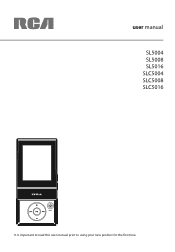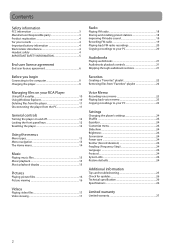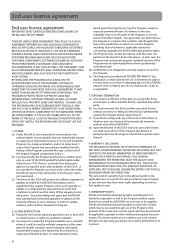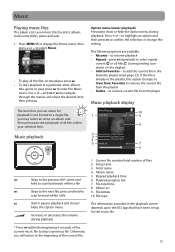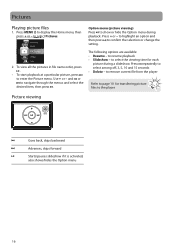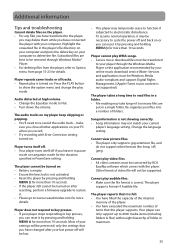RCA SL5008 Support Question
Find answers below for this question about RCA SL5008 - LYRA Slider 8 GB Digital Player.Need a RCA SL5008 manual? We have 3 online manuals for this item!
Question posted by hamptonkeysha1129 on June 21st, 2011
Froze After Music Downloaded
I just downloaded some music to my mp3 player. When I was done downloading, I tried listening to the music. But, the music only played for a little while and then it froze. I couldn't find a reset button and I tried turning it off but that didn't work. What do I do.?
Current Answers
Related RCA SL5008 Manual Pages
RCA Knowledge Base Results
We have determined that the information below may contain an answer to this question. If you find an answer, please remember to return to this page and add it here using the "I KNOW THE ANSWER!" button above. It's that easy to earn points!-
Menu Setup Information for DRC300N DVD Player
... settings can turn it on my DRC300N DVD Player? you have allowed. Use the Up/Down arrow buttons to highlight the Digital Output option, and press OK. Use the Up/Down arrows to highlight Sound, and press OK. Virtual Surround: This feature simulates a six-speaker listening experience through the menu system. There are playing must contain... -
Menu Setup Information for DRC220N DVD Player
.... you want to a receiver via the DIGITAL AUDIO OUT jack (COAXIAL or OPTICAL) on my DRC220N DVD Player? Changing Your Password: You can change your DVD Player - Use the number buttons on a disc play in random order. Highlight Ratings and press OK. you can turn it on or off , just press OK again while AutoPlay is standard... -
Troubleshooting the MC4002 MP3 Player
... MC4002 MP3 Player Where can I drag-and-drop video files to my MP3 Player? Troubleshooting the RCA Opal MC4002 MP3 Player Why does my MP3 Player repeat the same track or all your license. Repeat play mode. Press the Menu button (M) to download the software. Change the DSP mode to electrostatic disturbance. Turn down the volume. You will not be preserved; Try recording...
Similar Questions
My Rca M4102 - 2 Gb Digital Player When Turn On, It Apears Only Warning Disk Ful
(Posted by acevedobenjamin 12 years ago)
Lyra Mp3 E-audio Book Must Be Aax Files
My LYRA sc2202 MP3 player will only play aax files in e-audio. MP3 files are seen as music only. ...
My LYRA sc2202 MP3 player will only play aax files in e-audio. MP3 files are seen as music only. ...
(Posted by richbroo29 12 years ago)
How To Remove The Message That Says 'usable Memory Exceeded Remove Files'
WHAT DO I DO TO REMOVE THIS OFF THE LYRA SLIDER.
WHAT DO I DO TO REMOVE THIS OFF THE LYRA SLIDER.
(Posted by GLORIA0311 12 years ago)
Can't Get My On Screen Menu To Add Or Change Music On My Ipod.
(Posted by utruth1 13 years ago)
I Have A Rca Mp3 Digital Player, Model4304. How Do I Change The Battery?
(Posted by benbernie 13 years ago)