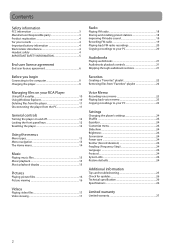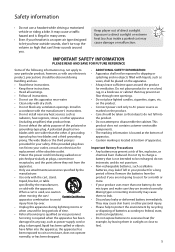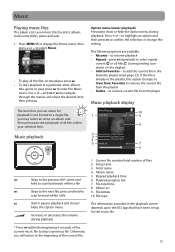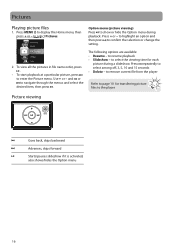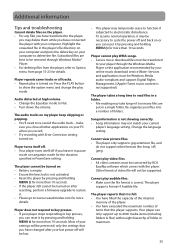RCA SL5008 Support Question
Find answers below for this question about RCA SL5008 - LYRA Slider 8 GB Digital Player.Need a RCA SL5008 manual? We have 3 online manuals for this item!
Question posted by nataliebrown11 on May 11th, 2012
How Do You Charge The Player If You Your Computer Is Not Woring ?
The person who posted this question about this RCA product did not include a detailed explanation. Please use the "Request More Information" button to the right if more details would help you to answer this question.
Current Answers
Related RCA SL5008 Manual Pages
RCA Knowledge Base Results
We have determined that the information below may contain an answer to this question. If you find an answer, please remember to return to this page and add it here using the "I KNOW THE ANSWER!" button above. It's that easy to earn points!-
Menus and Settings for RCA M4604 MP3 Player
... defaults 9389 06/15/2010 01:43 PM Menus and Settings for RCA M4616 MP3 Player Menus and Settings for RCA M4608 MP3 Player Controls, Menus and Settings for the RCA Lyra Slider SL5016, SLC5016 MP3 Player Controls, Menus and Settings for the RCA Lyra Slider SL5008, SLC5008 MP3 Player Controls, Menus and Settings for radio and voice memo recording. Customize menu To... -
Firmware Upgrade Version 2.07 for RCA RD2760 MP3 Player
...transfer and play list playback support on the device. Also includes previous firmware Build 205 features Improved mp3 play them on the RCA Lyra RD2760 Digital MP3 Player Troubleshooting the RCA Lyra RD2760 Digital MP3 Player Lyra System Tray Application (Version 1.055a) for RCA RD2760 MP3 Player Lyra DJ Download for browsing contents of the device. Added functionality to your RD2760... -
PC Operation for the RCA Lyra Slider SL5016, SLC5016 MP3 Player
... are not responsible for lost data! Charging the Player: The player charges automatically every time you haven't already. 10071 Portable Audio Products Portable MP3 Players 07/22/2010 11:54 AM PC Operation for the RCA Lyra Slider SL5008, SLC5008 MP3 Player PC Operation for the RCA Lyra Slider SL5004, SLC5004 MP3 Player PC Operation for the RCA M2204BL MP3 Player PC Operation for the RCA M2202...
Similar Questions
How To Power On And Charge
I would like to know how to turn the player on and charge seeing as it has no charging port or visab...
I would like to know how to turn the player on and charge seeing as it has no charging port or visab...
(Posted by havick4all 7 years ago)
My Rca M4102 - 2 Gb Digital Player When Turn On, It Apears Only Warning Disk Ful
(Posted by acevedobenjamin 12 years ago)
How To Remove The Message That Says 'usable Memory Exceeded Remove Files'
WHAT DO I DO TO REMOVE THIS OFF THE LYRA SLIDER.
WHAT DO I DO TO REMOVE THIS OFF THE LYRA SLIDER.
(Posted by GLORIA0311 12 years ago)
Mp3 Player Will Not Turn On,msg Says Profiling Requires 20 Mb Of Free Space.
I have posted this question before on this site with no answer, what is profiling and why does it ne...
I have posted this question before on this site with no answer, what is profiling and why does it ne...
(Posted by dixiedarlin9 13 years ago)
I Overloaded The Memory In My Mp3 Player. I Can Not Del Any Thing
My Lyra sl5008-b mp3 player says I need to del 50 mb from the memory. but i can not get in to yhe ma...
My Lyra sl5008-b mp3 player says I need to del 50 mb from the memory. but i can not get in to yhe ma...
(Posted by robertm7470 13 years ago)