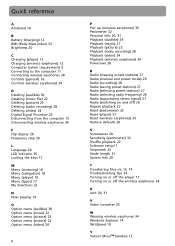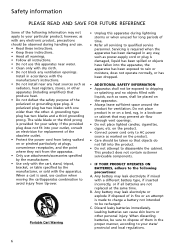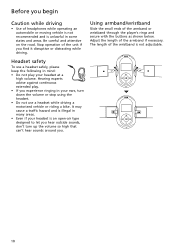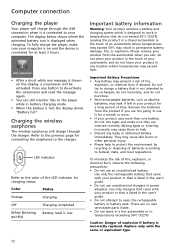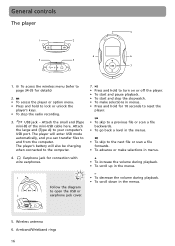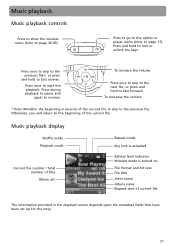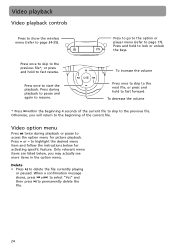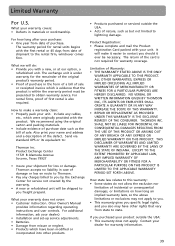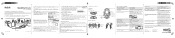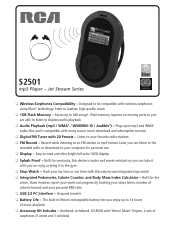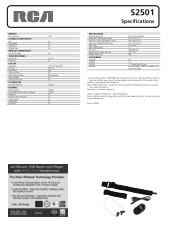RCA S2501 Support Question
Find answers below for this question about RCA S2501 - Jet Stream 1 GB.Need a RCA S2501 manual? We have 3 online manuals for this item!
Question posted by bgrismer on October 6th, 2013
Wireless Headphone Replacement
Where can I purchase replacement wireless headphones for my RCA S2501. the unit is good but the wireless headphones broke. Thank you for your help!
Current Answers
Related RCA S2501 Manual Pages
RCA Knowledge Base Results
We have determined that the information below may contain an answer to this question. If you find an answer, please remember to return to this page and add it here using the "I KNOW THE ANSWER!" button above. It's that easy to earn points!-
Troubleshooting the S2502 MP3 Player
... the wireless earphones? Check the website and/or application help on my RCA Jet Stream S2502 Digital Audio Player? To fix the problems, connect the player to the...player before using the Yahoo! Troubleshooting the S2502 MP3 Player Where can I find a bookmark feature on my S2502? Troubleshooting the RCA Jet Stream S2502 MP3 Player Why can 't my S2502 tune radio frequencies? If the player... -
Controls, Menus and Settings on S2502 MP3 Player
... during operation. It will be seen in your preferred music files. If the player does not detect the wireless earphones: Turn on the RCA Jet Stream S2502 MP3 Player General Controls: To access the wireless menu m - Switching Off Wireless Mode: Wireless mode will start playback. The player will enter USB mode automatically, and you access the option menu. When the... -
Information on RCA Jet Stream S2502 MP3 Player
... RCA Jet Stream S2502 MP3 Player Where can I find information on S2502 MP3 Player RCA Jet Stream S2502 2GB MP3 Player 7575 04/08/2010 02:48 PM 06/16/2010 01:39 PM Troubleshooting the S2502 MP3 Player RCA Video Converter Software for RCA S2502 MP3 Player RCA SMV Video Converter Software for RCA S2502 MP3 Player Connect and Manage Files on my RCA Jet Stream S2502...
Similar Questions
How Do I Download Music To My Rca Jet Stream?
I don't know what cable is needed to download music from my computer to my RCA Jet Stream. Also, wha...
I don't know what cable is needed to download music from my computer to my RCA Jet Stream. Also, wha...
(Posted by dougfeltes1031 10 years ago)
Where Can I Buy The Rca S2501 In The Little Rock, Ar Area/or Online?
(Posted by thomascr 10 years ago)
Driver Download For The Th1814 Lyra 4 Gb Mp3 Player
HOW DO YOU DOWNLOAD A DRIVER FOR THE TH1814 LYRA MP3 PLAYER
HOW DO YOU DOWNLOAD A DRIVER FOR THE TH1814 LYRA MP3 PLAYER
(Posted by bigchad 12 years ago)
Replacement Armband For The S2501 Mp3 Player.
Where can I get a replacement armband for this unit? I have been everywhere and nobody can tell me w...
Where can I get a replacement armband for this unit? I have been everywhere and nobody can tell me w...
(Posted by RPerry1021 12 years ago)