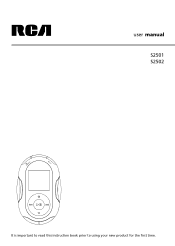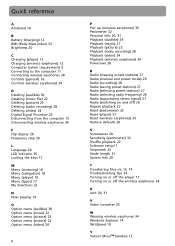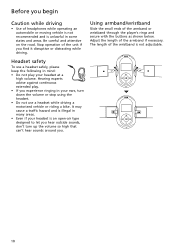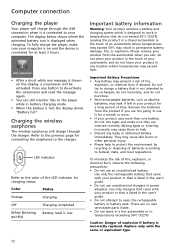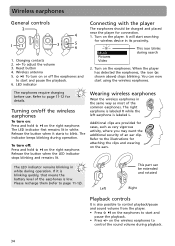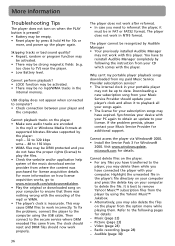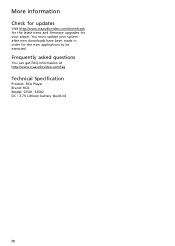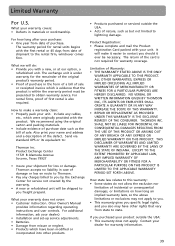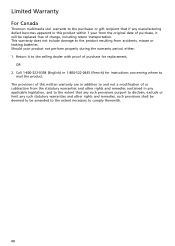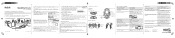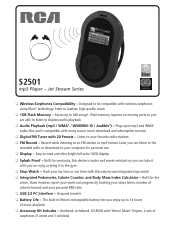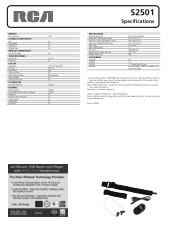RCA S2501 Support Question
Find answers below for this question about RCA S2501 - Jet Stream 1 GB.Need a RCA S2501 manual? We have 3 online manuals for this item!
Question posted by bgrismer on August 10th, 2015
Where Can I Purchase The Ear Clip For My S2501 Not The Buds Just The Clip
The person who posted this question about this RCA product did not include a detailed explanation. Please use the "Request More Information" button to the right if more details would help you to answer this question.
Current Answers
Answer #1: Posted by TommyKervz on September 5th, 2015 1:15 PM
For replacement parts and accessories - Contact Customer Support Online
Related RCA S2501 Manual Pages
RCA Knowledge Base Results
We have determined that the information below may contain an answer to this question. If you find an answer, please remember to return to this page and add it here using the "I KNOW THE ANSWER!" button above. It's that easy to earn points!-
Controls, Menus and Settings on S2502 MP3 Player
...ear clip. Press Play/Pause or Next to start playback. To unlock the keys after the reset. Release the button when the LED indicator stops blinking and remains lit. If the player... The player will switch off with the Player: The earphones should be charged and placed near metal objects or walls. Press Power/Play/pause on the RCA Jet Stream S2502 MP3 Player General Controls... -
Information on RCA Jet Stream S2502 MP3 Player
RCA Jet Stream S2502 2GB MP3 Player 7575 04/08/2010 02:48 PM 06/16/2010 01:39 PM Troubleshooting the S2502 MP3 Player RCA Video Converter Software for RCA S2502 MP3 Player RCA SMV Video Converter Software for RCA S2502 MP3 Player Connect and Manage Files on my RCA Jet Stream S2502 Digital Audio Player? Information on RCA Jet Stream S2502 MP3 Player Where can I find... -
Operation of the RCA Lyra RD2317 Digital MP3 Player
...MP3 Players MP3 Players 07/12/2010 11:52 AM Operation of the RCA Lyra RD2312 Digital MP3 Player Operation of the RCA Lyra RD2315 Digital MP3 Player Operation of the RCA RD2112 Digital MP3 Player Operation of the RCA RD2115 Digital MP3 Player... ear pad on ; Just not in navigation mode). Slide the ear hook behind the ear with a new battery when the indicator is selected. Replace the belt clip ...
Similar Questions
How Do I Download Music To My Rca Jet Stream?
I don't know what cable is needed to download music from my computer to my RCA Jet Stream. Also, wha...
I don't know what cable is needed to download music from my computer to my RCA Jet Stream. Also, wha...
(Posted by dougfeltes1031 10 years ago)
Where Can I Buy The Rca S2501 In The Little Rock, Ar Area/or Online?
(Posted by thomascr 10 years ago)
Turned On My Mp3 Player, Turned It On And It Just Says Please Wait. Tried To Re
Model M6208-A less than 3 mos. old MP3 player won't start up .. just get RCA please wait screen. T...
Model M6208-A less than 3 mos. old MP3 player won't start up .. just get RCA please wait screen. T...
(Posted by sberry752 11 years ago)
My Mp3 Player Plays The Videos I Download Just Fine But They Don't Have Any Soun
I can only find one way to download my videos I want to. But although it works for the video there's...
I can only find one way to download my videos I want to. But although it works for the video there's...
(Posted by TheTerrainGuy2 11 years ago)
Replacement Armband For The S2501 Mp3 Player.
Where can I get a replacement armband for this unit? I have been everywhere and nobody can tell me w...
Where can I get a replacement armband for this unit? I have been everywhere and nobody can tell me w...
(Posted by RPerry1021 12 years ago)