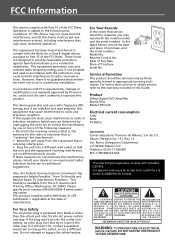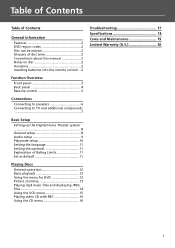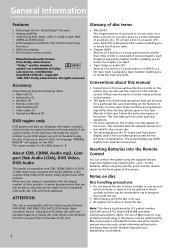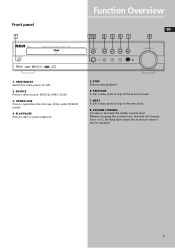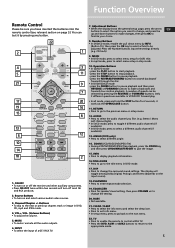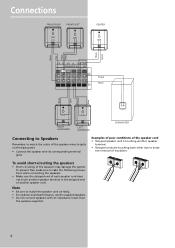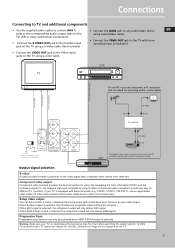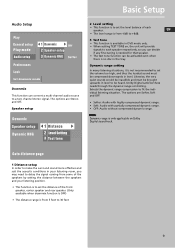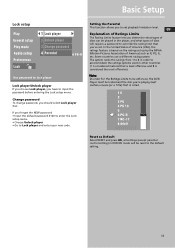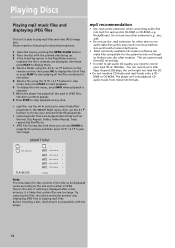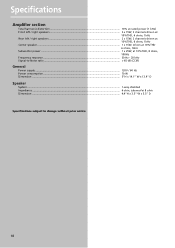RCA RTD120 Support Question
Find answers below for this question about RCA RTD120 - DVD Home Theater System.Need a RCA RTD120 manual? We have 1 online manual for this item!
Question posted by lattusben on August 22nd, 2011
How Will I Get Door Open If Open And Close Buttons Don't Work?
The person who posted this question about this RCA product did not include a detailed explanation. Please use the "Request More Information" button to the right if more details would help you to answer this question.
Current Answers
Related RCA RTD120 Manual Pages
RCA Knowledge Base Results
We have determined that the information below may contain an answer to this question. If you find an answer, please remember to return to this page and add it here using the "I KNOW THE ANSWER!" button above. It's that easy to earn points!-
Operating Instructions for DRC220N DVD Player
...or right arrow buttons. Audio discs - If the codes don't match, the disc won't play . Turn on . Press the Open/Close button. How do I play DVDs on my DRC220N DVD Player? Each time...buttons repeatedly to play . Once Repeat is "grayed out", the Info Display feature isn't available for DRC300N DVD Player Basic Functions when playing Discs on the RCA RTD217 5-Disc DVD/CD Home Theater System... -
Operating Instructions for DRC300N DVD Player
...buttons to highlight a folder, and press PLAY to the variety of your DVD Player might not work...DVD discs which contain photo files. Press the On/Off button on the remote or the Standby/On button on my DRC300N DVD Player? Allow the disc to play DVDs on my DRC300N DVD Player? For more . Press the Open/Close button... RTD217 5-Disc DVD/CD Home Theater System Insert the disc... -
Operating Instructions for PRO9233 Alarm Upgrade Module
... all doors have been turned on , off , exit the vehicle, and close the opened , the system will arm after disarming. To do this , the system will arm in 10 minutes, and you do not do not need to the potential thief. To turn the ignition switch off, on, off, on . Press and release the Lock button...
Similar Questions
Cd Changer Door Won't Close
I just bought a used rca rs 2664 stereo everythingWorks, except when you eject the cds, the cover op...
I just bought a used rca rs 2664 stereo everythingWorks, except when you eject the cds, the cover op...
(Posted by steveelkins21 3 years ago)
Rca Home Theater System Not Working
I received a RCA rt2770 for Xmas.. I hooked it all up and it comes on, blue volume button. Red power...
I received a RCA rt2770 for Xmas.. I hooked it all up and it comes on, blue volume button. Red power...
(Posted by Twylat35 6 years ago)
What Remote Control Will Work On A Rca Home Theater System Rtd258
(Posted by adfalare 10 years ago)
I Cant Make My Rca #rt2781h Home Theater System To Work
(Posted by mistervic69 10 years ago)
Rca Rtd615i Home Theater System Dvd Won't Load & Door Opens
Each time we try to play a dvd the dvd tries to load then the door opens. We tried unplugging it and...
Each time we try to play a dvd the dvd tries to load then the door opens. We tried unplugging it and...
(Posted by evanxxyx 13 years ago)