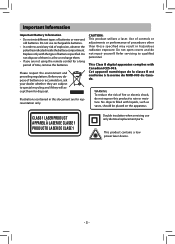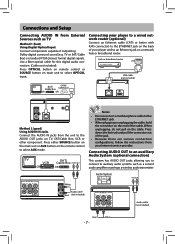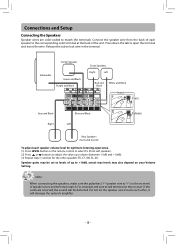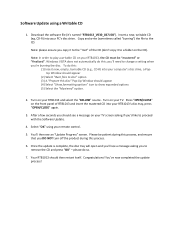RCA RTB1013 Support Question
Find answers below for this question about RCA RTB1013.Need a RCA RTB1013 manual? We have 3 online manuals for this item!
Question posted by xphpramb on July 26th, 2014
Cant Program Comcast Remote To Rca Rtb1013 Blu Ray
The person who posted this question about this RCA product did not include a detailed explanation. Please use the "Request More Information" button to the right if more details would help you to answer this question.
Current Answers
Related RCA RTB1013 Manual Pages
RCA Knowledge Base Results
We have determined that the information below may contain an answer to this question. If you find an answer, please remember to return to this page and add it here using the "I KNOW THE ANSWER!" button above. It's that easy to earn points!-
Remote doesn't perform commands properly
... Direct Code Entry Method, until you 're trying to turn on and off). There is "ready" (e.g., DVD player has disc loaded; Make sure component is a possibility that the component key is programmed with the remote. If you're trying to enter a channel number directly, try pressing the ENTER key after entering the channel... -
Find Answers
..., RCR3373, RCR4257 RCA Audio Products Repair Centers and Warranty Info RCA Universal remote codes for my TV-VCR-DVD Combo Programming the RCA RCR312WV Universal Remote Control Reset the RCA remote control Unable to program RCA remote control for my Terk Antenna RCA Universal remote codes - 1 2 3 4 5 6 7 8 9 10 11 12 13 14 15 16 17 18 19 20... -
Timed Start for PRO9775T Remote Start System
... preset is to start the vehicle automatically at 4 hour intervals. Turn the ignition On then Off. Timed Start for PRO9775T Remote Start System How do I program and operate the timed start for PRO9675FT4 Remote Start Security System Cycle the enable switch Off, On, Off, On, Off, On, Off, On (4 Times) to select a 2 hour...
Similar Questions
How Do I Connect A Universal Remote To A Rca Rtb1013 Blu Ray
(Posted by vlMattc 10 years ago)
Where / How Can Anyone Find An Update For An Rca Blu-ray Player Model #rtb1013?
Please help!!
Please help!!
(Posted by bearandcher 10 years ago)
What Universal Remote Will Work For Rca Rtb1013? The Comcast Remote I Have Doesn
(Posted by mmmiller99 12 years ago)
Remote For Blu Ray Dvd Player
Is it possible to get a replacement remote for my rca blu ray dvd player brc11082, not a universal r...
Is it possible to get a replacement remote for my rca blu ray dvd player brc11082, not a universal r...
(Posted by mastertelecomlandau 12 years ago)