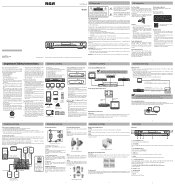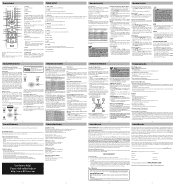RCA RT2906 Support Question
Find answers below for this question about RCA RT2906.Need a RCA RT2906 manual? We have 2 online manuals for this item!
Question posted by chrisca on August 28th, 2014
How Do You Reset Rca Rt2906
The person who posted this question about this RCA product did not include a detailed explanation. Please use the "Request More Information" button to the right if more details would help you to answer this question.
Current Answers
Related RCA RT2906 Manual Pages
RCA Knowledge Base Results
We have determined that the information below may contain an answer to this question. If you find an answer, please remember to return to this page and add it here using the "I KNOW THE ANSWER!" button above. It's that easy to earn points!-
Features and Functions of the Acoustic Research AWD210 Wireless HD Headphones
... your audio source is the audio signal strength sent to their factory presets, simply reset the headphones by the headphones, and may require an adjustment of the volume level ... strong enough for wireless transmission. This can recharge. Hints: On most bookshelf-type or compact stereo systems, inserting a headphone plug into the headphone jack results in when you are usually marked as ... -
Troubleshooting the Audiovox XMCK30P XM Radio Receiver
... signal" on the XMCK30P? Check whether you set the sleep timer, and set it to reset this answer may not be hearing interference from another FM station. Check to XMCK30P XpressR through ...such as artist name, song title, or channel exists. Set your XPressR and your XpressR with your stereo system What if there is No song title or artist name is clean and free of the vehicle. ... -
Troubleshooting the Audiovox XM7 Xpress XM Radio Receiver
...Audio sounds too soft on the XM7 display? Something is not bent or broken. Be sure that resets itself after it to see "Updating" on the XM7 display? first out manner and prevent long ... FM station. What if I see " Off Air" on the XM7? XM is updating your stereo system What if there is No song title or artist name is left unplugged for your Xpress may be...
Similar Questions
I Have A 5.1 Home Surround System Rca Rt2906 What Kind Of Speakers Can Hook Up
to it
to it
(Posted by bbarepian 10 years ago)
My 5 Disc Cd Changer Stereo System Works Great Just No Sound
my 5 disc cd changer stereo system works but has no sound.. what could be the problem.
my 5 disc cd changer stereo system works but has no sound.. what could be the problem.
(Posted by holliday5us 11 years ago)
My Dvd/stereo System Didnt Come With A Remote And I Need To Order One
my dvd/stereo system didnt come with a remote and i need to order one
my dvd/stereo system didnt come with a remote and i need to order one
(Posted by mommyto5cupcakes 11 years ago)