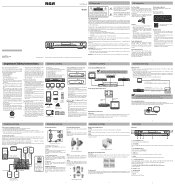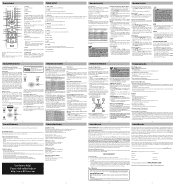RCA RT2906 Support Question
Find answers below for this question about RCA RT2906.Need a RCA RT2906 manual? We have 2 online manuals for this item!
Question posted by sifil on November 8th, 2013
How Much For A Rca Surround Sound System Rt2906
The person who posted this question about this RCA product did not include a detailed explanation. Please use the "Request More Information" button to the right if more details would help you to answer this question.
Current Answers
Related RCA RT2906 Manual Pages
RCA Knowledge Base Results
We have determined that the information below may contain an answer to this question. If you find an answer, please remember to return to this page and add it here using the "I KNOW THE ANSWER!" button above. It's that easy to earn points!-
Troubleshooting the Acoustic Research AWD510 Wireless Headphones
...the AWD510 Wireless HD Headphones Troubleshooting the AWD205 Wireless Stereo Headphones Transmitter Jacks and Controls on a TV set... to find a different channel on the front of the system. Why is blue) and tuned to the transmitter. Press...The AWD510 has a Omni-directional 2.4GHz digital broadcast Dolby Digital 5.1 Surround Sound decoding Effective transmitting range: up . Why do I use the Y... -
Connecting the RCA RT2760 Home Theater System
... on the system's back panel. Digital Connections Read instructions carefully when connecting components to get better reception. To achieve good surround effects, all receiver settings restore to 2 channel stereo for inputting ... reset the unit. Press PRESET + , PRESET - , SURROUND DOWN to Factory Settings All preset radio stations and surround sound setting will damage the speaker. -
Features and Functions of the Acoustic Research AW791 Headphones
... Indicator Lights: 1. RCA-type Digital Coaxial Connector, 2. Channel Select Switch Headphones H. Stereo Tuning Indicator Light Accessories O. Input Connectors: 1. Digital Optical Connector, 3. We use the automated support system 1. Toslink® Toslink® Front View A. Surround Sound ON/OFF Switch B. Battery Compartment Cover J. Battery Compartment I. Analog D. AC...
Similar Questions
Can I Hook This Surround Sound Up To The Tv Without A Vcr
RCA RTD325W can I hook this surround sound to my tv without a vcr
RCA RTD325W can I hook this surround sound to my tv without a vcr
(Posted by johnlitman52 2 years ago)
My Rca 1000w Home Theater System - Model #rt2781h Resets All My Surround Sound V
my RCA 1000W Home Theater System - Model #RT2781H resets all my surround sound volume levels every t...
my RCA 1000W Home Theater System - Model #RT2781H resets all my surround sound volume levels every t...
(Posted by davidandison 9 years ago)
How To Program Directv Remote To Rca Surround Sound Rt2906
(Posted by cremugi 10 years ago)
How To Hook Up A Rca Model Number Rt2906 Surround Sound System To A Hdtv
(Posted by dasam 10 years ago)