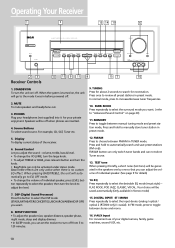RCA RT2600 Support Question
Find answers below for this question about RCA RT2600 - DVD5 DVD Home Theater System.Need a RCA RT2600 manual? We have 1 online manual for this item!
Question posted by mikingfi on September 7th, 2014
How To Connect Rca Dvd Home Theater System
The person who posted this question about this RCA product did not include a detailed explanation. Please use the "Request More Information" button to the right if more details would help you to answer this question.
Current Answers
Related RCA RT2600 Manual Pages
RCA Knowledge Base Results
We have determined that the information below may contain an answer to this question. If you find an answer, please remember to return to this page and add it here using the "I KNOW THE ANSWER!" button above. It's that easy to earn points!-
Find Answers
... with radio fm edge 35-12-150 5.1-CHANNEL DVD HOME THEATER SYSTEM wireless headphones whp141 3584 mb 176 Memory Manager Runtime Error Troubleshooting the RCA VR5220 Digital Voice Recorder Playing files on a MAC from my RCA Digital Voice recorder RCA Digital Voice Manager software for RCA Connecting / Disconnecting your RCA Digital Voice Recorder to a Computer... -
Error
...DVD/DVR, TV, SAT.CAB, AM/FM, VCR, USB and LINE-IN (SOURCE buttons) Selects sound source. 9. Turns on/off . 2. Starts and pauses playback in USB mode. 3. Stops playback in USB mode. 4. (PRESET buttons) Selects preset stations in AM/FM mode. USB jack Connects... General Controls of the RCA RT2770 Home Theater System? 1. ON/STANDBY - LINE IN Connects components for audio input. 7. (... -
Find Answers
... Info Menu on the RCA RTD217 5-Disc DVD/ Home Theater System Using the Clock, Radio, and player on the RCA RP5610 Clock Radio Using the RCA DVD lens cleaner Connections and Set Up of the RCA RTD217 5-Disc DVD/ Using the Front Panel and Remote Controls RCA RTD217 5-Disc DVD/ Basic Functions when playing Discs on the RCA...
Similar Questions
They Say My Rt2600 Rca Home Theater Has No Recall
RCA said they won't even send new cooling fans and also with the RECALL want ME to solder on the the...
RCA said they won't even send new cooling fans and also with the RECALL want ME to solder on the the...
(Posted by lbm4now 7 years ago)
Cooling Fans And Replacements Where ? Recall !! No Help
Having problems with cooling fans. Who will take care of the recall ? Lost on what to do next ?
Having problems with cooling fans. Who will take care of the recall ? Lost on what to do next ?
(Posted by lbm4now 7 years ago)
Can I Run The Home Theater System Through My Tv?
can I run the home theater system through my TV?
can I run the home theater system through my TV?
(Posted by tweetrockinrobin 12 years ago)
Rca Rtd120 - Dvd Home Theater System, Connecting Different External Speakers.
I would like to know if it is possible to connect my Klipsch 2.1 ProMedia computer speakers to myRCA...
I would like to know if it is possible to connect my Klipsch 2.1 ProMedia computer speakers to myRCA...
(Posted by tshert54 12 years ago)
Rca250w Dvd Home Theater System , Rtd317w Sound Stops For 1 Sec Every 15-20 Secs
dont have the tv hooked up yet, so it might be just the dvd player, when playing dvd sound goes ou...
dont have the tv hooked up yet, so it might be just the dvd player, when playing dvd sound goes ou...
(Posted by mdavis 13 years ago)