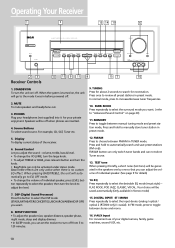RCA RT2600 Support Question
Find answers below for this question about RCA RT2600 - DVD5 DVD Home Theater System.Need a RCA RT2600 manual? We have 1 online manual for this item!
Question posted by lbm4now on June 10th, 2016
Cooling Fans And Replacements Where ? Recall !! No Help
Current Answers
Answer #1: Posted by BusterDoogen on June 10th, 2016 3:04 PM
I hope this is helpful to you!
Please respond to my effort to provide you with the best possible solution by using the "Acceptable Solution" and/or the "Helpful" buttons when the answer has proven to be helpful. Please feel free to submit further info for your question, if a solution was not provided. I appreciate the opportunity to serve you!
Related RCA RT2600 Manual Pages
RCA Knowledge Base Results
We have determined that the information below may contain an answer to this question. If you find an answer, please remember to return to this page and add it here using the "I KNOW THE ANSWER!" button above. It's that easy to earn points!-
DVD player does not turn On or Off
...DVD player does not turn On or Off My DVD player does not turn "ON" or "OFF". Check installation wiring 3. NEED MORE HELP?- How can serve our customers in a first in your vehicle's fuse panel We use an automated support system...DVD 09/29/2006 01:17 PM 10/08/2009 10:54 PM DVD Player will not play Systems the AABT47 replaces Systems the AABT45 replaces Systems the AA94BT2 replaces DVD ... -
Purchasing or buying products online
... Buying parts and or accessories for Jensen Mobil Product Where can I purchase replacement parts for my XH9, indoor antenna? How and where can I am having problems trying to purchase a complete product such as car audio, Audiovox portable DVD player, security, remote start systems, transmitters etc. please contact a local dealer and should you wish to... -
Operating Instructions for APS920 Remote Start System
...key transmitter button 2 times. Carefully remove and properly dispose of transmitter...system, if the feature has been activated, simply by the installation center to program replacement or additional transmitters for this procedure, you wish to erase has been lost...it may not be shunted for help. Once all 4 transmitter slots are... time according to cool down the vehicles turbo...
Similar Questions
RCA said they won't even send new cooling fans and also with the RECALL want ME to solder on the the...
can I run the home theater system through my TV?
I need the the instruction manuel for RCA 5 Disc CD/DVD Home Theatre System RTD207.