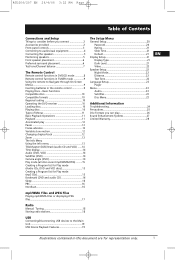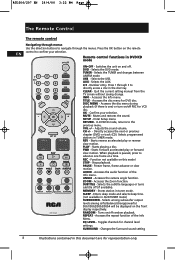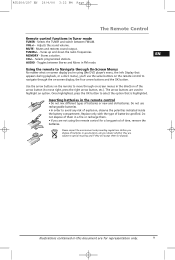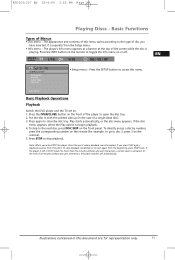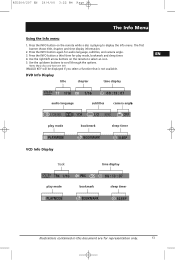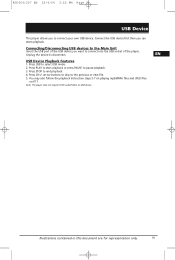RCA RTD207 Support Question
Find answers below for this question about RCA RTD207.Need a RCA RTD207 manual? We have 1 online manual for this item!
Question posted by shaneloftin71 on November 10th, 2010
I Need The Instruction Manuel For Rca 5 Disc Cd/dvd Home Theatre System Rtd207
I need the the instruction manuel for RCA 5 Disc CD/DVD Home Theatre System RTD207.
Current Answers
Related RCA RTD207 Manual Pages
RCA Knowledge Base Results
We have determined that the information below may contain an answer to this question. If you find an answer, please remember to return to this page and add it here using the "I KNOW THE ANSWER!" button above. It's that easy to earn points!-
Supported disc formats for RCA Boomboxes/ Audio systems
... the quality of the CD-RW disc and the recorder used repeatedly. These discs are erasable and can be used to a CD, but not erase or change what you record. Using the CD Player and Tape Player on the RCA RS2653 Shelf System Basic Functions when playing Discs on the RCA RTD217 5-Disc DVD/CD Home Theater System Disc won't play ? CD-Rewritable (CD-RW) - -
Find Answers
does, not 420 Operating Instructions for DRC220N DVD Player Operating Instructions for DRC300N Updated Playback of MP3, WMA and JPEG Files on the RCA DRC630 Portable Troubleshooting the RCA RCU404N Remote Control Basic Functions when playing Discs on the RCA RTD217 5-Disc /CD Home Theater System Troubleshooting the RCA RCRN04GR Remote Control Troubleshooting the RCA RCR312WV Universal Remote ... -
How do I connect the VR637HF VCR to my TV and satellite receiver or cable box?
...Disc DVD/CD Home Theater System Print Email Answer Contact Information Denotes a required field. Enter your cable box or satellite receiver. value 22 default ~any~ Manuals or Product Documentation value 9 default ~any~ Operating Instructions... or cable box, perform the following steps: On the back of Information Needed ; The AUDIO and VIDEO IN jacks on your MODEL NUMBER then click ...
Similar Questions
My Rca Home Theater System Rtd207 Won't Play Dvds.
My RCA Home Theater System RTD207 won't play dvds. It loads them but then numbers show up on the min...
My RCA Home Theater System RTD207 won't play dvds. It loads them but then numbers show up on the min...
(Posted by michellesaltzgaver 10 years ago)
Remote Code 4 Cox Remote To Control A Rca 5 Disk Cd/dvd Home Theatre Ssystem Rtd
(Posted by brentorcaroldine 12 years ago)
Rca Rtd120 - Dvd Home Theater System, Connecting Different External Speakers.
I would like to know if it is possible to connect my Klipsch 2.1 ProMedia computer speakers to myRCA...
I would like to know if it is possible to connect my Klipsch 2.1 ProMedia computer speakers to myRCA...
(Posted by tshert54 12 years ago)
Can You Plug A Rca Home Theater System Rt2390 To A Computer?
just trying to see if you can hook of this home theater system to a computer to use the speakers to ...
just trying to see if you can hook of this home theater system to a computer to use the speakers to ...
(Posted by lesleygossett 12 years ago)
Rtd206 5 Disc Cd/dvd Home Theater, The Disc Changer Gets Stuck
The disc changer starts to move then in mid-stream stops, wont skip discs to #3,#4 #1 or any. It s...
The disc changer starts to move then in mid-stream stops, wont skip discs to #3,#4 #1 or any. It s...
(Posted by Beback 13 years ago)