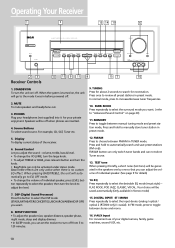RCA RT2600 Support Question
Find answers below for this question about RCA RT2600 - DVD5 DVD Home Theater System.Need a RCA RT2600 manual? We have 1 online manual for this item!
Question posted by chsterhallesaaa on December 31st, 2012
How Do I Adjust The Bass/treble On My System. Mine Has The Small Round Cylinders
The person who posted this question about this RCA product did not include a detailed explanation. Please use the "Request More Information" button to the right if more details would help you to answer this question.
Current Answers
Related RCA RT2600 Manual Pages
RCA Knowledge Base Results
We have determined that the information below may contain an answer to this question. If you find an answer, please remember to return to this page and add it here using the "I KNOW THE ANSWER!" button above. It's that easy to earn points!-
Operating instructions and tips for my Acoustic Research AW877 wireless speakers
...is considered ideal since it provides an audio signal unchanged by adjustments to the audio source volume control. Fixed-level outputs from ... transmitter into any standard 120V AC wall outlet. Connect the small, round plug from stereo receivers/amps will need another RCA "Y" cable...OUT.) Please note: Jacks labeled PHONO, CD, LD, DVD, tape or VCR playback (PB) are probably variable outputs... -
Controls and Inputs on AR AW825 Wireless Speaker
...adjust the volume level Bottom Panel: L/M/R switch determines if the speaker plays sound in mono as stand-alone speaker, or plays the left or right track in a stereo pair with an additional AW825 DC IN receives the small round...the adapter Battery Compartment Cover (not shown) remove to the transmitter. Rear Panel: Bass Boost turns the speaker on ; Speaker: Front Panel: Power/Linked indicator (not ... -
Controls and Inputs on AR AW826 Wireless Speaker
...: Bass Boost turns the speaker's bass enhancement on and off On/Off turns the speaker on and off Auto Scan rescans for your environment jack receives the small round end...adjust the volume level Bottom Panel: L/M/R switch determines if the speaker plays sound in mono as a stand-alone speaker, or plays the left or right track in a stereo pair with an additional AW826 DC IN receives the small round...
Similar Questions
How To Connect Rca Dvd Home Theater System
(Posted by mikingfi 9 years ago)
Rca Dvd Home Theatre System Mdl Rtd215 Keeps On Error When Disc Is Inserted
(Posted by solchri 10 years ago)
Rca Rtd120 - Dvd Home Theater System, Connecting Different External Speakers.
I would like to know if it is possible to connect my Klipsch 2.1 ProMedia computer speakers to myRCA...
I would like to know if it is possible to connect my Klipsch 2.1 ProMedia computer speakers to myRCA...
(Posted by tshert54 12 years ago)
I Need The Instruction Manuel For Rca 5 Disc Cd/dvd Home Theatre System Rtd207
I need the the instruction manuel for RCA 5 Disc CD/DVD Home Theatre System RTD207.
I need the the instruction manuel for RCA 5 Disc CD/DVD Home Theatre System RTD207.
(Posted by shaneloftin71 13 years ago)
Rca Rtd615i Home Theater System Plays Dvds In B/w, Not In Color
I just got a new RCA RTD615i Home Theater System and got it hooked up with no problems. All seems to...
I just got a new RCA RTD615i Home Theater System and got it hooked up with no problems. All seems to...
(Posted by cmpemti 13 years ago)