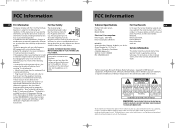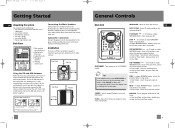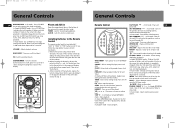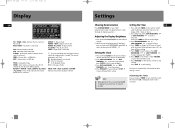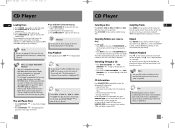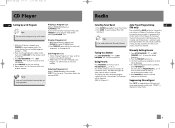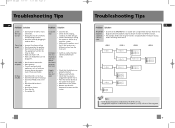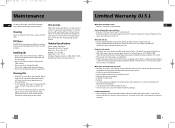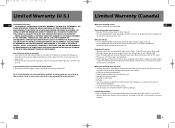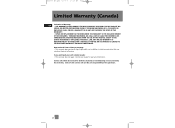RCA RS2656 Support Question
Find answers below for this question about RCA RS2656.Need a RCA RS2656 manual? We have 1 online manual for this item!
Question posted by janeloff on October 2nd, 2012
Rca Cs706e
My radio is not working. Digital shows that "Electronic Equalizer is flat"
Current Answers
Related RCA RS2656 Manual Pages
RCA Knowledge Base Results
We have determined that the information below may contain an answer to this question. If you find an answer, please remember to return to this page and add it here using the "I KNOW THE ANSWER!" button above. It's that easy to earn points!-
Installing the Audiovox XMp3i MP3 Player in Your Home
...home stereo system through a window, be achieved by mounting the antenna outdoors, with a clear view of the Home Dock. (After completing a few seconds in each respective tip) to any window, then work for...the Radio, the installation is south? If your Radio can be increased. If you are hearing the audio from different windows. To Connect the Home Dock to Your Home Stereo System The ... -
Tuner Operation of the Jensen VM9214
...Equalizer level settings 9. : Touch to display the direct entry menu Enter the desired radio station using the on , only radio stations with LCD Monitor Radio frequency indicator 3. Direct Tuning To enter a radio... activate the Local function in that band. Stereo broadcasting indicator 5. Preset radio stations: Touch to the AM/FM or RADIO source. Recalling a Station Select a band ... -
Installation Instructions for the Audiovox XMFM1 FM Direct Adapter
... disassembly of the vehicle's instrument panel and/or interconnect to the vehicle audio/stereo system may require an additional antenna adapter depending on the FM Direct adapter. (Optional antenna adapter may be tie-wrapped to make older 'two connector' antennas work with the new radios that only have been pulled directly from your XM...
Similar Questions
Rca Manual Operation Model Cs706e
Is any way to find this manual? really appreciate it, I can't find in mi house after we store in all...
Is any way to find this manual? really appreciate it, I can't find in mi house after we store in all...
(Posted by tobito 10 years ago)
Stereo Timer
so i have this stereo and everynight it turns on automatically and makes the radio screeching noise ...
so i have this stereo and everynight it turns on automatically and makes the radio screeching noise ...
(Posted by sethbedwell2 10 years ago)
My 5 Disc Cd Changer Stereo System Works Great Just No Sound
my 5 disc cd changer stereo system works but has no sound.. what could be the problem.
my 5 disc cd changer stereo system works but has no sound.. what could be the problem.
(Posted by holliday5us 11 years ago)
My Dvd/stereo System Didnt Come With A Remote And I Need To Order One
my dvd/stereo system didnt come with a remote and i need to order one
my dvd/stereo system didnt come with a remote and i need to order one
(Posted by mommyto5cupcakes 11 years ago)
Can't Find A Manual Online For The Stereo System Cs706e
(Posted by andrewbeck82 12 years ago)