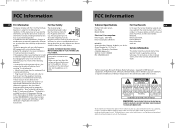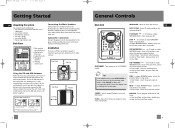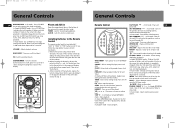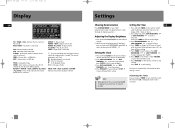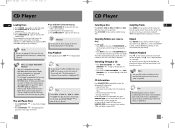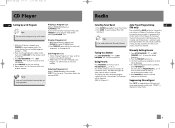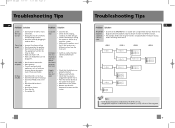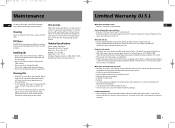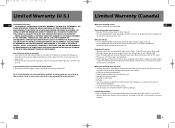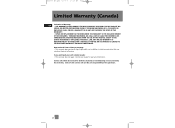RCA RS2656 Support Question
Find answers below for this question about RCA RS2656.Need a RCA RS2656 manual? We have 1 online manual for this item!
Question posted by sethbedwell2 on March 30th, 2014
Stereo Timer
so i have this stereo and everynight it turns on automatically and makes the radio screeching noise very loud. it goes off at like midnight everynight and it wakes me up and scares me. is this like an alarm? please give me some soultuons
Current Answers
Related RCA RS2656 Manual Pages
RCA Knowledge Base Results
We have determined that the information below may contain an answer to this question. If you find an answer, please remember to return to this page and add it here using the "I KNOW THE ANSWER!" button above. It's that easy to earn points!-
Information Jensen AWM910 AM/FM/CD Wallmount RV Stereo
... AWM300 Wallmount Radio Information Audiovox AWM200 Wallmount Radio Information Jensen JCD3010RTL AM/FM/CD stereo Information Audiovox AWM412 Wallmount Radio Information Jensen UTCHD1120 AM/FM/WB Roofmount Stereo Print Email... Jensen RV Support Physical Address A.S.A. All Acoustic Research Advent Audiovox Code Alarm Energizer FLO TV Home Decor Jensen Movies2Go ONEFORALL Phase Linear Prestige Pursuit... -
Installing the Audiovox XMp3i MP3 Player in Your Home
... outlet. Note that east is the case, you may want to the black input.) Turn the home stereo system On, and make sure you select the correct input on a window ledge, porch, table, or patio.... speakers will need to decide whether you will work from the Radio, the installation is no trees or buildings blocking its aim. Turn the speakers On. In major metropolitan areas, you might find ... -
Playing Files on my TH1702, TC1702 MP3 Player
... Replace Preset) and then press Next. Please refer to the Help section of skipping between Stereo and Mono. Press Power/Menu to show or hide the Option menu during playback. Option ...each recording VRecXXX.wav where XXX is noisy, you can often reduce the noise by -file skipping automatically when you turn off the radio or the player, it detects the next station. Press + or - ...
Similar Questions
Why Cant I Find A Diagram Parts Fir The 5 Disc Cd Player
(Posted by Shaunasinful 4 years ago)
Rca Manual Operation Model Cs706e
Is any way to find this manual? really appreciate it, I can't find in mi house after we store in all...
Is any way to find this manual? really appreciate it, I can't find in mi house after we store in all...
(Posted by tobito 10 years ago)
How To Turn Off Timer On Stereo Shelf Unit Rs2600
turn off timer on rs2600
turn off timer on rs2600
(Posted by com5295 11 years ago)
What Does It Mean When The System Make A Bump Noise And Go Out, Stop Playing?
(Posted by janiceghayden 11 years ago)
Can't Find A Manual Online For The Stereo System Cs706e
(Posted by andrewbeck82 12 years ago)