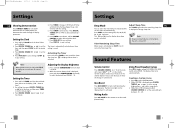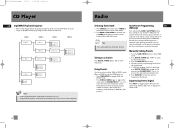RCA RS2654 Support Question
Find answers below for this question about RCA RS2654.Need a RCA RS2654 manual? We have 1 online manual for this item!
Question posted by adameproud46ra on November 29th, 2015
No Sound Output On Rca Rs2654
Stereo won't put out any sound at all from any source. Won't even put sound out thru the headphone jack. I checked the fuses and they're all fine. What am I missing?
Current Answers
Answer #1: Posted by TechSupport101 on November 29th, 2015 10:19 AM
Hi. The troubleshooting section of the stereo's User Manual reads as follows under a 'No sound' condition
- Increase the volume setting.
- Check connection to speakers.
- Check that you have selected the appropriate function: CD,Tuner.
- Make sure mute is off.
- Make sure headphones are not plugged in.
If all the above checks out fine, then you amp board or volume resistor in the inside is defect and the stereo will require service.
Related RCA RS2654 Manual Pages
RCA Knowledge Base Results
We have determined that the information below may contain an answer to this question. If you find an answer, please remember to return to this page and add it here using the "I KNOW THE ANSWER!" button above. It's that easy to earn points!-
Print
... sure it is still no sound coming out of audio signals and that you have a headphone jack, you have your front speakers connected to the Receiver. Next, check that the Receiver's input selector is no sound, take your Receiver to your dealer for output. No sound coming from the Receiver's front speaker output terminals to the subwoofer's speaker... -
Menu Setup Information for DRC300N DVD Player
... the player is connected to a receiver via the DIGITAL AUDIO OUT jack (COAXIAL or OPTICAL) on or off . Use the number buttons on...the Main Menu (player on the screen, press the STOP button. Digital Output: If you created in step 3. If the menu isn't on ,... button to highlight Sound and press OK. Press the down arrow button to highlight Play Mode, and press OK. The system ranks the ratings ... -
Operating instructions and tips for my Acoustic Research AW877 wireless speakers
... will need another RCA "Y" cable. It differs from the "Y" cable adapter included with line level outputs or headphone outputs only. : Connect the dual RCA plugs from the included "Y" cable adapter to a stereo or computer? Plug the other audio source. No this speaker. Please see "About Variable- Note: Be sure to work with this product...
Similar Questions
Rca Rs2654 Sound System, High Frequency Popping Sound?
I have an rca rs2654 sound system and recently it started making a loud popping or clicking sound. A...
I have an rca rs2654 sound system and recently it started making a loud popping or clicking sound. A...
(Posted by Shjonathanwieland 1 year ago)
Rca Rs2654 Stereo
What size belt do I order for my cd changer door that is forever closed because the belt is broken f...
What size belt do I order for my cd changer door that is forever closed because the belt is broken f...
(Posted by rayolahilden 2 years ago)
Rca Rs2654 Speakers Work Fine, But There Is A Hissing/static Sound. I Am Using
Rs 2654 speakers. Working fine but there is a hissing/ static sound in background. Using them with R...
Rs 2654 speakers. Working fine but there is a hissing/ static sound in background. Using them with R...
(Posted by Suebearsmr21442 3 years ago)
Got Power But No Sound Comes Out The Speaker Jacks More The Headphone Jack What
Got power but no sound comes out the speaker jacks more the headphone Jack what is the problem
Got power but no sound comes out the speaker jacks more the headphone Jack what is the problem
(Posted by crazycarlsch65 8 years ago)
Still Under Warranty?
Reciever picking up static, sound not working. Was fine and one day just stopped working.
Reciever picking up static, sound not working. Was fine and one day just stopped working.
(Posted by kimfram 12 years ago)