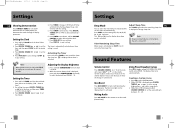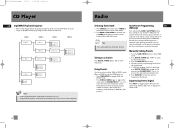RCA RS2654 Support Question
Find answers below for this question about RCA RS2654.Need a RCA RS2654 manual? We have 1 online manual for this item!
Question posted by Suebearsmr on September 20th, 2020
Speaker Wires
I have RS2654 speakers wired into a RCA Home Theatre Receiver. I found a website that illustrated the positioning of the wires (3 years ago.) Had somone else move it, without marking placement of the wires. Now I can not find that site. It is not a color match wiring. Anyone?
Current Answers
Answer #1: Posted by Troubleshooter101 on September 20th, 2020 2:07 AM
You can check this website below to know how to hook up wiring properly to this system so that it can work.
https://www.cablewholesale.com/support/technical_articles/hooking_up_home_theater.php
Thanks
Please respond to my effort to provide you with the best possible solution by using the "Acceptable Solution" and/or the "Helpful" buttons when the answer has proven to be helpful. Please feel free to submit further info for your question, if a solution was not provided. I appreciate the opportunity to serve you!
Troublshooter101
Related RCA RS2654 Manual Pages
RCA Knowledge Base Results
We have determined that the information below may contain an answer to this question. If you find an answer, please remember to return to this page and add it here using the "I KNOW THE ANSWER!" button above. It's that easy to earn points!-
Features and Functions of the Acoustic Research AWD210 Wireless HD Headphones
...stereo receivers/amps are ready to use a fixed-level (or line-level) audio output from DVD players are usually marked as tape or VCR audio output connections, sometimes marked... the transmitter to the ON position to their factory presets, simply...of the regular, or hard-wired speakers. If they are some ...: On most bookshelf-type or compact stereo systems, inserting a headphone plug into the... -
Troubleshooting the Phase Linear PCD163 Receiver
... ignition/ACC. Also check all wires are only some of the speaker wires or bad RCA connections, please check all speakers for the different features is there no power to my PCD163 Receiver? The blue power antenna lead is clean and unscratched. Make sure speaker wires are the CDs skipping in the System Menu. Make sure the disk... -
Connecting the RCA RT2760 Home Theater System
... system's back panel. For example, red wire to the AM and FM terminals on the receiver) of speaker wires and terminals match. Do not ground the output line, it on the RCA RT2760 Home Theater System ... you turn down on display. Speaker wires are color-coded to insert the plug completely. If you put on the AM loop antenna is preset to receive clear reception. Factory Setting The...
Similar Questions
Rca Rs2654 Sound System, High Frequency Popping Sound?
I have an rca rs2654 sound system and recently it started making a loud popping or clicking sound. A...
I have an rca rs2654 sound system and recently it started making a loud popping or clicking sound. A...
(Posted by Shjonathanwieland 1 year ago)
Rca Rs2654 Speakers Work Fine, But There Is A Hissing/static Sound. I Am Using
Rs 2654 speakers. Working fine but there is a hissing/ static sound in background. Using them with R...
Rs 2654 speakers. Working fine but there is a hissing/ static sound in background. Using them with R...
(Posted by Suebearsmr21442 3 years ago)
Cd Micro Home Stereo System Remote Control
my remote on the system stop working #RS2929B ,put in new battery and still not working? THANKS
my remote on the system stop working #RS2929B ,put in new battery and still not working? THANKS
(Posted by robertk7657 6 years ago)
Rca Rtd325w Dvd Home Theatre System
RCA RTD325W DVD home theatre system powers on but when you push play by hand or with remote it power...
RCA RTD325W DVD home theatre system powers on but when you push play by hand or with remote it power...
(Posted by melbuchanan0528 9 years ago)
My 5 Disc Cd Changer Stereo System Works Great Just No Sound
my 5 disc cd changer stereo system works but has no sound.. what could be the problem.
my 5 disc cd changer stereo system works but has no sound.. what could be the problem.
(Posted by holliday5us 11 years ago)