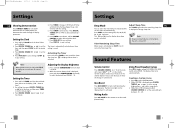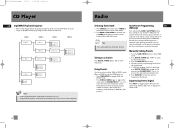RCA RS2654 Support Question
Find answers below for this question about RCA RS2654.Need a RCA RS2654 manual? We have 1 online manual for this item!
Question posted by riddlebrittany on October 19th, 2012
Disk Trey Wont Open
how do i get my disk trey on track so it will open again
Current Answers
Related RCA RS2654 Manual Pages
RCA Knowledge Base Results
We have determined that the information below may contain an answer to this question. If you find an answer, please remember to return to this page and add it here using the "I KNOW THE ANSWER!" button above. It's that easy to earn points!-
Lyra A/V Upgrade Utility for RCA RD2780 MP3 Player
... and the Flash upgrade Process screen will update as a removable disk drive letter in sub-folders under the PHOTOS system folder for easier navigation and storage of your device. Fixes ...graphic equalizer. MPEG4-ASP error warning added. System File Enhancements & Video Recording Mode Record video directly from your audio component (stereo system) to display the Menu banner and select ... -
Installing the Audiovox XMp3i MP3 Player in Your Home
... by opening or closing the antenna clamshell, and turning the antenna. Other Indoor/Outdoor Antenna Installation Suggestions If you have selected. Think about aim and placement. If this is set to the auxiliary input source, and you find the window gives the best signal strength. The antenna may want to a Home Stereo System... -
Troubleshooting the Audiovox XMCK30P XM Radio Receiver
... out of warranty repair please follow one of the steps below to use the automated support system 1. The satellite cable may be hearing interference from another FM station. Returning Customer: Click...if I see "Loading" on the XMCK30P? What if I do not receive all channels, your stereo system What if there is No song title or artist name is not currently broadcasting. We use a ...
Similar Questions
Cd Micro Home Stereo System Remote Control
my remote on the system stop working #RS2929B ,put in new battery and still not working? THANKS
my remote on the system stop working #RS2929B ,put in new battery and still not working? THANKS
(Posted by robertk7657 6 years ago)
How Do I Open My Rca Rtd325w Dvd Home Theater System Dvd Player If It Wont Open
(Posted by yyyggCdax11 9 years ago)
My Disc Changer Wont Open Could It Be A Fuse....fuse # Fh 502
(Posted by marioescobar536 10 years ago)