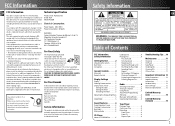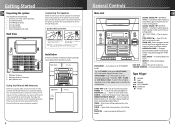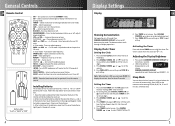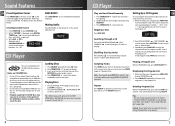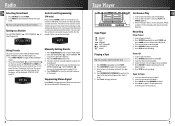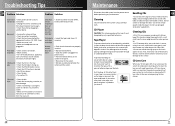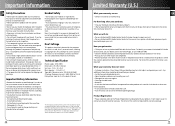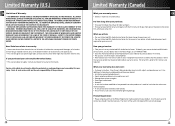RCA RS2620 Support Question
Find answers below for this question about RCA RS2620 - Shelf System.Need a RCA RS2620 manual? We have 1 online manual for this item!
Question posted by dfdianeh on March 25th, 2014
Rca Rs2620 Wont Read Cd
The person who posted this question about this RCA product did not include a detailed explanation. Please use the "Request More Information" button to the right if more details would help you to answer this question.
Current Answers
Related RCA RS2620 Manual Pages
RCA Knowledge Base Results
We have determined that the information below may contain an answer to this question. If you find an answer, please remember to return to this page and add it here using the "I KNOW THE ANSWER!" button above. It's that easy to earn points!-
Supported disc formats for RCA Boomboxes/ Audio systems
... 02:32 PM What do I do if a CD will not play On screen display reading Incorrect Disc Format. These discs allow you to write to a CD, but not erase or change what you record. Using the CD Player and Tape Player on the RCA RS2653 Shelf System Basic Functions when playing Discs on the RCA... -
Connecting the RCA RT2760 Home Theater System
...Set Up of the RCA RTD217 5-Disc DVD/CD Home Theater System Troubleshooting the RCA RT2760 Home Theater System How do I connect the speakers to Factory ...Settings All preset radio stations and surround sound setting will damage the speaker. Hearing Comfort & Digital Connections Read... 2 channel stereo for inputting audio signals. -
On screen display reading Incorrect Disc Format.
... if the OSD Displays "Incorrect Disc Format" ? OSD displays "Incorrect Disc Format" Disc loading problems with headrest Using the CD Player and Tape Player on the RCA RS2653 Shelf System Basic Functions when playing Discs on screen display (OSD) reads, "Incorrect Disc Format", what does this mean? The on the RCA RTD217 5-Disc DVD...
Similar Questions
Not Reading Cds
when the system finishes reading the loaded discs, it shows no discs. What can I do to fix this prob...
when the system finishes reading the loaded discs, it shows no discs. What can I do to fix this prob...
(Posted by JohnC885 3 years ago)
Rca Stereo 5 Cd Player Cycling Cds Wont Play
(Posted by awgLITZ 9 years ago)
After A Week And A Half, The Cd Player Stopped Reading Cds
(Posted by rreddogg3 10 years ago)
My 5 Disc Cd Changer Stereo System Works Great Just No Sound
my 5 disc cd changer stereo system works but has no sound.. what could be the problem.
my 5 disc cd changer stereo system works but has no sound.. what could be the problem.
(Posted by holliday5us 11 years ago)
I Have No Sound Out Of Speakers On Rs2620 Stereo. What Fuse?
(Posted by dma 12 years ago)