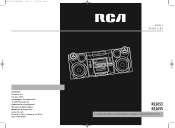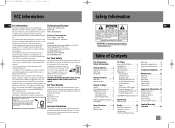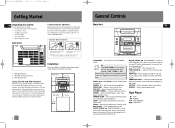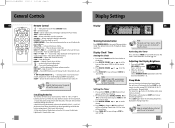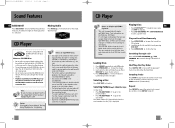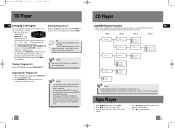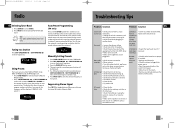RCA RS2653 Support Question
Find answers below for this question about RCA RS2653.Need a RCA RS2653 manual? We have 1 online manual for this item!
Question posted by JohnC885 on December 8th, 2020
Not Reading Cds
when the system finishes reading the loaded discs, it shows no discs. What can I do to fix this problem, Both the radio and cassette tape work.
Current Answers
Answer #1: Posted by Odin on December 8th, 2020 9:57 AM
See https://itstillworks.com/fix-nodisc-error-dvd-player-1786.html.
If the issue persists or if you require further advice--or if the instructions don't seem to apply--you'll have to consult the company; use the contact information at https://www.contacthelp.com/rca/customer-service.
Hope this is useful. Please don't forget to click the Accept This Answer button if you do accept it. My aim is to provide reliable helpful answers, not just a lot of them. See https://www.helpowl.com/profile/Odin.
Related RCA RS2653 Manual Pages
RCA Knowledge Base Results
We have determined that the information below may contain an answer to this question. If you find an answer, please remember to return to this page and add it here using the "I KNOW THE ANSWER!" button above. It's that easy to earn points!-
OSD displays "Incorrect Disc Format"
On screen display reading Incorrect Disc Format. Disc loading problems with headrest Supported disc formats for RCA Boomboxes/ Audio systems DVD player is facing towards the driver. 4891 Car Video Headrest Solutions 01/21/2009 10:45 AM 08/13/2009 07:05 PM What if the OSD Displays "Incorrect Disc Format" ? OSD displays "Incorrect Disc Format" What does it... -
Troubleshooting the VOD85 DVD player
...loading disc Consider replacing or recharging the batteries as it in the remote are turned on. You cannot advance through a movie on my VOD85 mobile DVD player? Why does my IR remote not work with DVD Player Maintenance and Handling for VOD85 Overhead System...and the vehicle radio are securely inserted into disc tray. Verify ...This DVD only plays DVDs, audio CDs and MP3s. If the player ... -
Troubleshooting the VOD102 Overhead System
...CDs and MP3s. If the player still does not respond, press the reset button. if blown please replace it The disc...in your DVD is not loading disc Operating Instructions for VOD102 Overhead System Maintenance and Handling for ...radio stations ( i.e. Both the unit and the disc are securely inserted into disc tray. If you won 't the function buttons on my VOD102 Mobile DVD player work...
Similar Questions
My 5 Disc Cd Changer Stereo System Works Great Just No Sound
my 5 disc cd changer stereo system works but has no sound.. what could be the problem.
my 5 disc cd changer stereo system works but has no sound.. what could be the problem.
(Posted by holliday5us 11 years ago)
Where Can I Buy A Am Antenna For My Rca Radio/cd Player Model # Rs 2653 Or Rs 26
(Posted by eugenekavanagh 11 years ago)
My Dvd/stereo System Didnt Come With A Remote And I Need To Order One
my dvd/stereo system didnt come with a remote and i need to order one
my dvd/stereo system didnt come with a remote and i need to order one
(Posted by mommyto5cupcakes 11 years ago)
Cd Player
The CD player will not advance and the door will not open. I had to take the cover off to get the CD...
The CD player will not advance and the door will not open. I had to take the cover off to get the CD...
(Posted by paherb52 12 years ago)
I Need A Replacement Cd Drive
It seems that the stepper motor on the CD drive has quit. I need either the motor or the whole CD dr...
It seems that the stepper motor on the CD drive has quit. I need either the motor or the whole CD dr...
(Posted by gardrw 12 years ago)