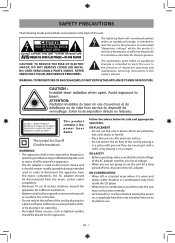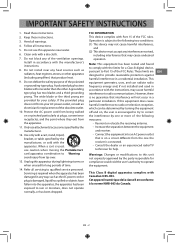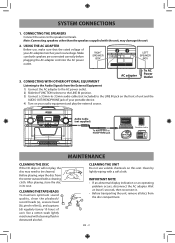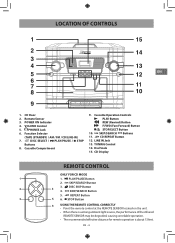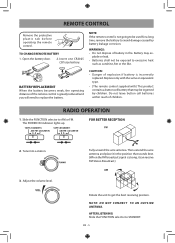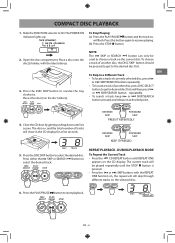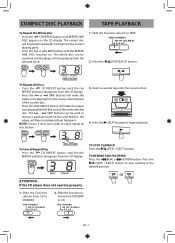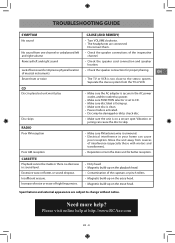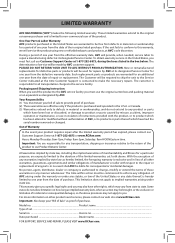RCA RS22163CP Support Question
Find answers below for this question about RCA RS22163CP.Need a RCA RS22163CP manual? We have 1 online manual for this item!
Question posted by Bbpoor on February 9th, 2013
Cd Player Does Not Work. New
New out of the carton. Radio and tape player work. Will not recognize a CD
Current Answers
Related RCA RS22163CP Manual Pages
RCA Knowledge Base Results
We have determined that the information below may contain an answer to this question. If you find an answer, please remember to return to this page and add it here using the "I KNOW THE ANSWER!" button above. It's that easy to earn points!-
Features and Functions of the Acoustic Research AWD210 Wireless HD Headphones
...labeled CD, DVD/DVR, PHONO, or tape playback (PB) are tuned. The LED on once the devices are INPUTS and will not work with..., so is connected. Hints: On most bookshelf-type or compact stereo systems, inserting a headphone plug into the headphone jack results in when you... Wireless headphones Switch on the audio source (TV, DVD, CD player, etc.) to which of your audio source is fixed, ... -
Information Jensen UTCMSR3007IP AM/FM/CD/iPod and SIRIUS Satellite Radio Ready Under Cabinet Stereo System
Where do I find Information about my Jensen UTCMSR3007IP AM/FM/CD/iPod and SIRIUS Satellite Radio Ready Under Cabinet Stereo System? 8209 05/18/2010 03:46 PM Information Jensen UTCJCD3010 AM/FM/CD Under Cabinet Stereo System Information SIRIUS SIRPKG509 Satellite Radio Information Jensen UTCHD1120 AM/FM/WB Roofmount Stereo -
Find Answers
16 17 18 19 reset memory small wonder hd CCS-100 troubleshoot rip & go stereo systems device not detected 181 MP3 / WMA Operation on Jensen MP6212 Multi-Media Receiver / WMA Operation on Jensen... Problem downloading a manual or cannot download a manual Basic Operating Instructions for the Jensen MP5720XM XM Ready CD/ Mp3 player DVD/CD Audio Operation on the Jensen VM9311TS Multi Media Receiver
Similar Questions
New Unit-can't Seem To Find Fm Radio Stations, Only Am On Both Settings
I have just set up this new CD player, and although I'm toggling between the FM and AM settings for ...
I have just set up this new CD player, and although I'm toggling between the FM and AM settings for ...
(Posted by dayhiker70 11 years ago)
My 5 Disc Cd Changer Stereo System Works Great Just No Sound
my 5 disc cd changer stereo system works but has no sound.. what could be the problem.
my 5 disc cd changer stereo system works but has no sound.. what could be the problem.
(Posted by holliday5us 11 years ago)
Wattage Output/input And Frequency Ranges.
Wattage output of tuner, CD player and frequency ranges. Speaker max wattage.
Wattage output of tuner, CD player and frequency ranges. Speaker max wattage.
(Posted by kschugel 11 years ago)
My Dvd/stereo System Didnt Come With A Remote And I Need To Order One
my dvd/stereo system didnt come with a remote and i need to order one
my dvd/stereo system didnt come with a remote and i need to order one
(Posted by mommyto5cupcakes 12 years ago)