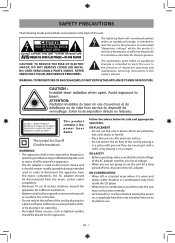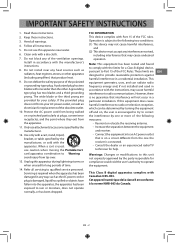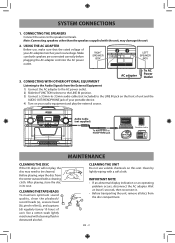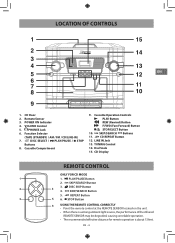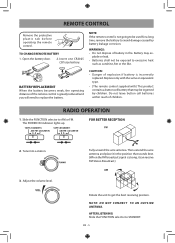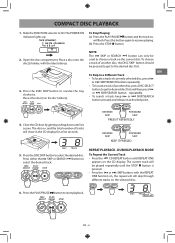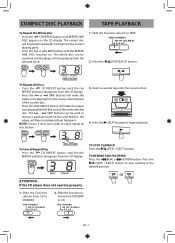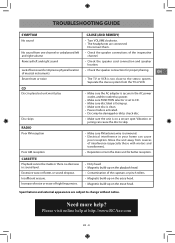RCA RS22163CP Support Question
Find answers below for this question about RCA RS22163CP.Need a RCA RS22163CP manual? We have 1 online manual for this item!
Question posted by kschugel on June 27th, 2012
Wattage Output/input And Frequency Ranges.
Wattage output of tuner, CD player and frequency ranges. Speaker max wattage.
Current Answers
Related RCA RS22163CP Manual Pages
RCA Knowledge Base Results
We have determined that the information below may contain an answer to this question. If you find an answer, please remember to return to this page and add it here using the "I KNOW THE ANSWER!" button above. It's that easy to earn points!-
Troubleshooting Terk Edge Indoor FM Antenna
... where no radio signal can only use a Terk antenna on , emit RF (radio frequencies) which can only accurately judge how the antenna is working when you are affected by ... tuners, CD players, TVs, VCRs and computers. Placing the antenna near a window often provides the best results. Why isn't the antenna improving my stereo reception properly? these items, when turned on a system ... -
Troubleshooting Terk Tower Powered Indoor Radio Antenna
... my stereo reception properly? Placing the antenna near a window often provides the best results. On occasions, certain areas in metal-frame buildings and houses with receivers, tuners, CD players, TVs and computers. Troubleshooting Terk Tower Powered Indoor Radio Antenna Where can I touch it go. Some portable boom box radios do not have such an input... -
Installing the Audiovox XMp3i MP3 Player in Your Home
...for any available input other non-glass elements such as shown, and turn the Control Wheel to your home stereo system through the basement, under a window sill, etc., and make small adjustments to powered speakers, be spaced .... Installing the Audiovox XMp3i MP3 Player in Your Home How do I connect speakers to start at the left and observe if the signal strength increases.
Similar Questions
Wattage External Speakers
What is the wattage of this unit. Can the unit be connected to external speakers also
What is the wattage of this unit. Can the unit be connected to external speakers also
(Posted by texwein 10 years ago)
How Many Watts Of Music Power Does The Rca Rs22163cp Have
(Posted by tinywonder62 10 years ago)
Model Rs22163cp
Remote light is not ON. Remote does not work, put in new battery, no change. CD will not play. What ...
Remote light is not ON. Remote does not work, put in new battery, no change. CD will not play. What ...
(Posted by edwatt8214 11 years ago)
My 5 Disc Cd Changer Stereo System Works Great Just No Sound
my 5 disc cd changer stereo system works but has no sound.. what could be the problem.
my 5 disc cd changer stereo system works but has no sound.. what could be the problem.
(Posted by holliday5us 11 years ago)
My Dvd/stereo System Didnt Come With A Remote And I Need To Order One
my dvd/stereo system didnt come with a remote and i need to order one
my dvd/stereo system didnt come with a remote and i need to order one
(Posted by mommyto5cupcakes 11 years ago)