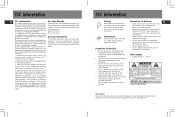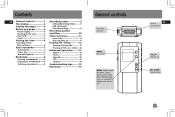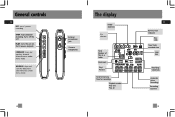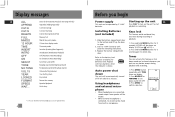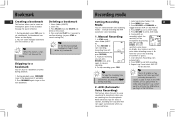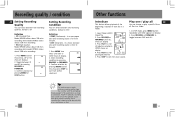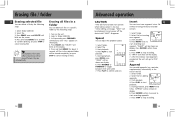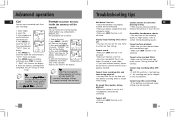RCA RP5020 Support Question
Find answers below for this question about RCA RP5020.Need a RCA RP5020 manual? We have 1 online manual for this item!
Question posted by j1j5l24 on June 15th, 2019
Manual For Rca 5020 Recorder
How can I get a Manual for an RCA RP5020 Recorder?
Current Answers
Answer #1: Posted by Odin on June 16th, 2019 10:31 AM
Hope this is useful. Please don't forget to click the Accept This Answer button if you do accept it. My aim is to provide reliable helpful answers, not just a lot of them. See https://www.helpowl.com/profile/Odin.
Related RCA RP5020 Manual Pages
RCA Knowledge Base Results
We have determined that the information below may contain an answer to this question. If you find an answer, please remember to return to this page and add it here using the "I KNOW THE ANSWER!" button above. It's that easy to earn points!-
Find Answers
value 22 default ~any~ Manuals or Product Documentation value 9 default ~any~ Operating Instructions value 12 default ~any~ Orders or My ...included: These words were not found: No Results Found You are viewing - 6419 Results Updated RCA Digital Voice Manager software for RCA VR5220 Voice Recorder Troubleshooting the RCA M4304, MC4304 MP3 Player Find the antenna locator guide for my TV-VCR-DVD Combo... -
Warranty Terms and Conditions
... Products Surge Protectors Portable Audio Products Boombox CD Players Voice Recorder Portable MP3 Players MP3 Players Two Way Radio Camcorder Camera Media Recorder Flo TV - In Warranty Repair If your product ...a copy of the proof of purchase please return your particular product, please check the owner's manual or Contact us via our Support Site form (will require a user login) for the repair... -
Controls and Menus on M4202, MC4202 MP3 Player
...Next or Play to return to enter the Pictures menu and choose a particular image for radio and voice memo recording. Press Next or Play to the currently playing file. Favorites - Music files (mp3/wma/wav... minutes, 30 minutes, 1 hour , for viewing. Restore Defaults: To reset all menus to your Owner's Manual . 7452 03/22/2010 04:23 PM 06/14/2010 04:10 PM Controls and Menus on M4208, ...
Similar Questions
Rca Rp9020 Recorder Manual?
How can I get a Manual fo the RCA RP5020 Recorder?
How can I get a Manual fo the RCA RP5020 Recorder?
(Posted by j1j5l24 4 years ago)
Rca Rp2050a Manual
How can I get a Manual for my RCA RP 5020A Digital Voice Recorder?
How can I get a Manual for my RCA RP 5020A Digital Voice Recorder?
(Posted by j1j5l24 4 years ago)
Rca Voice Recorder Owner/s Manual
Can anyone tell me where to find a manual for RCA Voice Recorder #VR5320R?
Can anyone tell me where to find a manual for RCA Voice Recorder #VR5320R?
(Posted by foxygramma35 11 years ago)
Rca Vr5220 Voice Recorder Manual
WHERE CAN I GET THE OWNER/USER MANUAL FOR A RCA VR5220 VOICE RECORDER I CANT FIND MINE I HAVE THE QU...
WHERE CAN I GET THE OWNER/USER MANUAL FOR A RCA VR5220 VOICE RECORDER I CANT FIND MINE I HAVE THE QU...
(Posted by johne2hotty 12 years ago)
Need Owners Manual For Rca Digital Voice Recorder Model Rp 5020a
Need owners manual for RCA digital voice recorder model RP 5020A
Need owners manual for RCA digital voice recorder model RP 5020A
(Posted by demonseed 12 years ago)