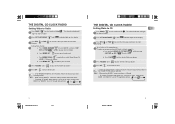RCA RP3755 Support Question
Find answers below for this question about RCA RP3755 - RP CD Clock Radio.Need a RCA RP3755 manual? We have 1 online manual for this item!
Question posted by myers1111 on February 19th, 2013
Playing Cd's Made Using Windows7
unit will not play cd's converted from mp3 to audio format using windows7 or HP media Smart
Current Answers
Answer #1: Posted by tintinb on February 23rd, 2013 5:10 PM
I believe that the audio format that you were trying to play is not compatible wtih your HP Media Smart device. You have mentioned the you converted the MP3 file to an audio format. The device may only play MP3 files using Windows 7. Please only use the required audio format for your device.
If you have more questions, please don't hesitate to ask here at HelpOwl. Experts here are always willing to answer your questions to the best of our knowledge and expertise.
Regards,
Tintin
Related RCA RP3755 Manual Pages
RCA Knowledge Base Results
We have determined that the information below may contain an answer to this question. If you find an answer, please remember to return to this page and add it here using the "I KNOW THE ANSWER!" button above. It's that easy to earn points!-
Multi-Media Operation of Phase Linear MP1311 Head Unit
... manual tuning mode. When writing MP3/WMA pay attention to the following settings when compressing audio data in the microprocessor control of characters used for file name including the delimiter (".") and three-character extension are used to quickly access the beginning of the radio or remote control) for the media used to play all the strong channels in... -
Multi-Media Operation of Jensen HD5313 Head Unit
...; or << CD play MP3 (MPEG1, 2, 2.5 Audio Layer 3). Random (RDM) Press 4/RDM to analog tuning will be displayed in all data. Electronic Shock Protection (ESP) This unit is loaded, the unit checks all folders. When writing MP3/WMA pay attention to the following formats are supported by the CD writer. The maximum number of characters used in this does... -
Windows Media Player Utility Download for RCA RD2201 MP3 Player
Click to utilize the Windows Media Audio Format and the Windows Media Player software with your RCA RD2201 player to download. Download the Windows Media Player Utility for my RCA RD2201 MP3 Player? Windows Media Player Utility Download for RCA RD2204 MP3 Player Player. Note: Available for use in Windows XP and Windows Media Player only. 1429 02/08/2008 07...
Similar Questions
Rca Rp3755 Electronics Went Haywire
HI, My RCA RP3755 unit seems like the electronic settings have gone haywire. Wake 1 & 2 used to ...
HI, My RCA RP3755 unit seems like the electronic settings have gone haywire. Wake 1 & 2 used to ...
(Posted by gle1 6 years ago)
Cd Player On Rca Clock Radio Rp3755 Clicks When Door Opens. Can It Be Repaired?
where can this very cool retro-looking CD clock radio be repaired?
where can this very cool retro-looking CD clock radio be repaired?
(Posted by emily36908 9 years ago)
Where Can I Order Remote Temperature Sensor For My Rca Rp 5440 Clock Radio
my outdoor temperature senso has gone bad.
my outdoor temperature senso has gone bad.
(Posted by mathinis 11 years ago)
Rca Rp3755 Cd Alarm Clock, Cd Player Stopped Working.
How can I fix CD player?
How can I fix CD player?
(Posted by ReneeBarbosa 12 years ago)
Problems Playing Cd On Rca Rp5605-a
When I push the button to play the CD, nothing happens. It was just working 2 days ago, and the radi...
When I push the button to play the CD, nothing happens. It was just working 2 days ago, and the radi...
(Posted by annhodgson2 13 years ago)