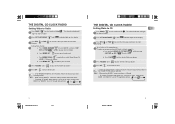RCA RP3755 Support Question
Find answers below for this question about RCA RP3755 - RP CD Clock Radio.Need a RCA RP3755 manual? We have 1 online manual for this item!
Question posted by gle1 on May 23rd, 2017
Rca Rp3755 Electronics Went Haywire
HI, My RCA RP3755 unit seems like the electronic settings have gone haywire. Wake 1 & 2 used to work flawlessly but now the various settings (under Wake 1 & 2) take multiple button pushings to get it to take. It's like it doesn't understand what to do! Is there any sort of reset protocol that can "reboot" this unit? HELP. THANKS. :) (Note: By the way, everything else works just fine.. the clock.. the radio, the CD player,etc.)
Current Answers
Related RCA RP3755 Manual Pages
RCA Knowledge Base Results
We have determined that the information below may contain an answer to this question. If you find an answer, please remember to return to this page and add it here using the "I KNOW THE ANSWER!" button above. It's that easy to earn points!-
Multi-Media Operation of Phase Linear MP1311 Head Unit
.../WMA Encoder and CD Writer Settings Use the following settings when compressing audio data in the table above or turn the radio on Phase Linear MP1311 Head Unit Tuner Operation AM/FM Band Selector (BAND) Press BAND during disc play the selected track. "CDP PLAY" will appear on a CD in play all FM bands. CD Player Error Codes If... -
Error
...Home Theater Systems, Personal CD Players and Portable Radios to 12:00 noon Note: Audiovox Customer ...Electronics on the Alco website at this product line. 3396 Digital Multi-Media Digital Camera MP3 Player Digital Media Recorder Digital Camcorder Portable Audio CD Players Boombox Home Audio Shelf Systems Home Speakers Home Speaker Covers Home Theater Systems Subwoofers Clock Radio... -
Multi-Media Operation of Jensen HD5313 Head Unit
... HD Radio (digital) broadcasting. Press RPT again to automatically seek the next station. The unit will erase the time and preset memory. Each band stores up to purchase your iPod (if compatible) using the iTunes software, available at once" option. or << button to choose "RPT OFF" and resume normal playback. When set the...
Similar Questions
Cd Player On Rca Clock Radio Rp3755 Clicks When Door Opens. Can It Be Repaired?
where can this very cool retro-looking CD clock radio be repaired?
where can this very cool retro-looking CD clock radio be repaired?
(Posted by emily36908 9 years ago)
How To Get Cd Player To Work Followed Inst. But Will Not Spin
(Posted by Anonymous-82549 11 years ago)
Cd Player Stopped Working
RC5610 CD/Clock Radio: First time I've used the CD player; I followed the instructions and the CD st...
RC5610 CD/Clock Radio: First time I've used the CD player; I followed the instructions and the CD st...
(Posted by mtelbert 11 years ago)
Buttons Are Unresponsive Sometimes. Used To Work Just Fine. Time To Replace?
The buttons have become unresponsive; usually require several presses. It worked fine for several ye...
The buttons have become unresponsive; usually require several presses. It worked fine for several ye...
(Posted by stampsnart 12 years ago)
Rca Rp3755 Cd Alarm Clock, Cd Player Stopped Working.
How can I fix CD player?
How can I fix CD player?
(Posted by ReneeBarbosa 12 years ago)