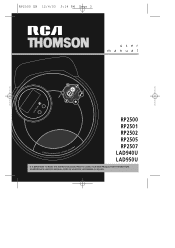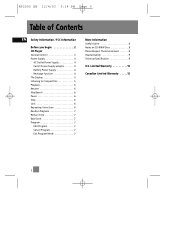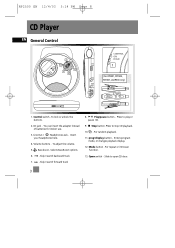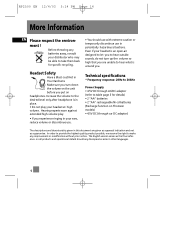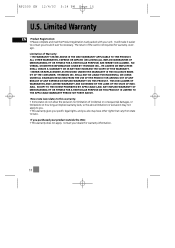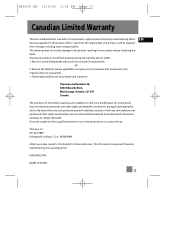RCA RP2502 Support Question
Find answers below for this question about RCA RP2502.Need a RCA RP2502 manual? We have 1 online manual for this item!
Question posted by lucygraceg on July 14th, 2014
I Need A Power Supply Adapter
Current Answers
Answer #1: Posted by BusterDoogen on July 14th, 2014 5:09 PM
I hope this is helpful to you!
Please respond to my effort to provide you with the best possible solution by using the "Acceptable Solution" and/or the "Helpful" buttons when the answer has proven to be helpful. Please feel free to submit further info for your question, if a solution was not provided. I appreciate the opportunity to serve you!
Related RCA RP2502 Manual Pages
RCA Knowledge Base Results
We have determined that the information below may contain an answer to this question. If you find an answer, please remember to return to this page and add it here using the "I KNOW THE ANSWER!" button above. It's that easy to earn points!-
Troubleshooting the RCA M4304, MC4304 MP3 Player
... Windows Media formats at high volumes on the M4304 MP3 player? Why won 't the M4304 MP3 player charge when connected to charge the player. To enable function of RCA easyRip software is 5 hours. Why won 't my PC boot up to the player? The power supply of video file will be supported. There might be a conflict between the PC... -
Print
... the red search button to find setup information for words like purchase or, warranty will resume its last playback or stop mode. ...supplied adaptors (DVRCA and 4 pin to the main setup page. New to the Support Site : Click here to go to the Support Account Creation Page so you to 2 pin power adapter) when using the Audiovox accessory cable (part number 8010730). Wide: When the player... -
Find Answers
...+vista CAR STARTER APS95BT3 Easy Rip not recording Audio jensen 9022 turn down alarm volume mp3 player wont start up 1512 Getting Started with the RCA RP5435 AM/FM Clock Radio Installing Terk... with the RCA RPC100 Clock Radio Getting Started with the RCA RP5640 Clock Radio Power supply for ARRPT4 or ARSS6 Connections and Setup of the RCA CDS6300 Camera Hearing a buzzing sound from speakers while ...
Similar Questions
How do you adjust ear phone balance on model m4804 MP3 player
we can not shut off our rp25502 I disengage the battery but when I engage the batteries I am not sur...
I can't figure what the various buttons do. I want it to play tracks in order, not jump all over the...
I received a compact disc player (RP2502) from a friend who lost the instructions. I need to know ho...
I have a RCA M4804R-A MP3 player. I cannot get it to turn on or connect to my PC. It will not even c...