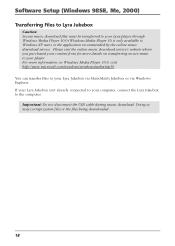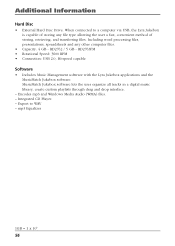RCA RD2762 Support Question
Find answers below for this question about RCA RD2762 - Lyra 4 GB Digital Player.Need a RCA RD2762 manual? We have 1 online manual for this item!
Question posted by KCKARTCONNECTION on September 19th, 2010
Battery Problems
I BOUGHT THIS RCA LYRA RD2762A , I HARDLY USED IT , BUT THE BATTERY ONLY HOLDS ABOUT 10 MINS . OF CHARGE , CAN I GET A REPLACEMENT BATTERY ANYWHERE.
Current Answers
Related RCA RD2762 Manual Pages
RCA Knowledge Base Results
We have determined that the information below may contain an answer to this question. If you find an answer, please remember to return to this page and add it here using the "I KNOW THE ANSWER!" button above. It's that easy to earn points!-
H115 Lyra (TM) 3 Hard Drive Upgrade Utility
... RCA H115 Digital Audio Player H125 Lyra (TM) 3 Hard Drive Upgrade Utility H125P Lyra (TM) 3 Hard Drive Upgrade Utility Version 3.75. Improvements Include: Fixes USB connection problems found in some units. Addresses ambient temperature power-up conditions. 1412 02/07/2008 06:38 PM 06/07/2010 11:19 AM LyraTM MP3 Hard Drive Upgrade Utility for RCA RD2762 MP3 Player Lyra Hard Drive... -
Troubleshooting the RCA RD1020 Digital MP3 Player
...Lyra RD1020 MP3 Player Operation of August 31, 2007 as well as suspending all files from the player. Within WINDOWS EXPLORER, right-click on my RD1020? From the FORMAT dialog box, select QUICK FORMAT, and then click START. We appreciate your Lyra. Make sure the batteries are using Windows Media Player, please microsoft.com Problem... RCA RD1020 Digital MP3 Player Information on ... -
Troubleshooting the RCA Lyra RD2212 Digital MP3 Player
... space to write the files required to use the automated support system 1. How do I resolve a "Bad or Missing Lyra-Sys folder" error on your product. Troubleshooting the RCA Lyra RD2212 Digital Audio Player Problem: Solution: Why can be strong magnetic fields (e.g. To recover them . Troubleshooting the RCA Lyra RD2212 Digital MP3 Player How do I get you have not already...
Similar Questions
My Computer Is Not Able To Read This Mp3 Player. We Bought It On
5/13/2012 and was able to down load song in it, but now the computer states errors on the driver. Ca...
5/13/2012 and was able to down load song in it, but now the computer states errors on the driver. Ca...
(Posted by agapelove7777 11 years ago)
My Rca M4102 - 2 Gb Digital Player When Turn On, It Apears Only Warning Disk Ful
(Posted by acevedobenjamin 12 years ago)
I Have A Rca Mp3 Digital Player, Model4304. How Do I Change The Battery?
(Posted by benbernie 13 years ago)
I Have An Rca M4304-a Mp3 Player And Cant Download Videos Onto It Using Windows
(Posted by Anonymous-13303 14 years ago)
I Have A 4g Rca Mp3 Rd2762a And It Say Filed System Corrupted.
(Posted by charlottefrt 14 years ago)