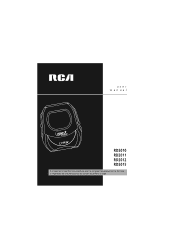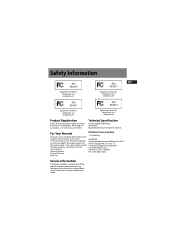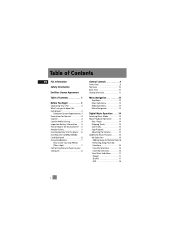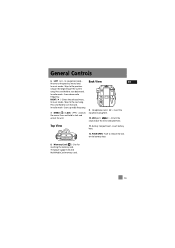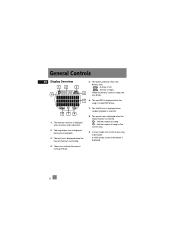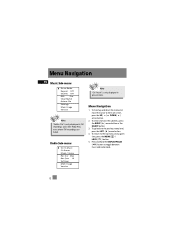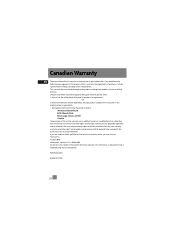RCA RD2012 Support Question
Find answers below for this question about RCA RD2012 - Lyra 256MB MP3 Player.Need a RCA RD2012 manual? We have 1 online manual for this item!
Question posted by jamespangborn on December 17th, 2010
Need System File For Lyra Rd2012
I need the system file that goes on the RCA Lyra RD2012. It was accidentally deleted from the device and I no longer have the disk that came with it. It will not turn on or bootup without this file. It is recognized by the PC when the USB cable is attached.
Current Answers
Related RCA RD2012 Manual Pages
RCA Knowledge Base Results
We have determined that the information below may contain an answer to this question. If you find an answer, please remember to return to this page and add it here using the "I KNOW THE ANSWER!" button above. It's that easy to earn points!-
Troubleshooting the RCA RD1020 Digital MP3 Player
... USB display showing on my RD1020? Using Explorer or My Computer, locate the recent files transferred to the player and delete them to your Lyra MP3 player. How do I sync music with your computer! Why aren't the buttons working after transferring music? There may be activated. To reformat: Connect the Lyra to the device. Troubleshooting the RCA RD1020 Digital MP3 Player... -
PC Operation for the RCA Lyra RD2780 Digital MP3 Player
... memory card can recognize your PC and the Device. Don't disconnect the USB cable during video download. To copy files from the computer or the Digital Audio Player, be used to a computer, you select in step 2 above will be created under the playlist system folders (AUDIO, VIDEO, PHOTOS) on the device. Find the files you need to add the copied... -
PC Operation for the RCA Lyra Slider SL5016, SLC5016 MP3 Player
...Lyra Slider SL5016, SLC5016 MP3 Player to remove hardware message appears, unplug the player from the list of your Owner's Manual . IMPORTANT: Don't disconnect the USB cable to remove subscription files from the player To start easyRip: Click on automatically. Recharge the player when the icon is best to the PC or the player during file download. For instructions on and the device...
Similar Questions
How Do I Reset A Rca Mp3 Player M4304-a
(Posted by Elmolrl 10 years ago)
How To Reset Rca Opal M4304-a Mp3 Player
(Posted by yoystmi 10 years ago)