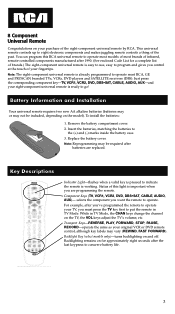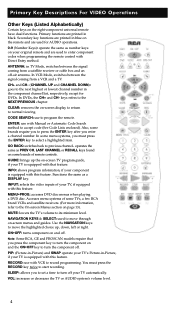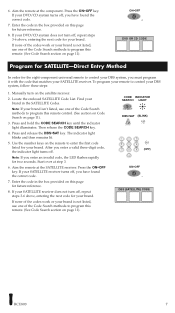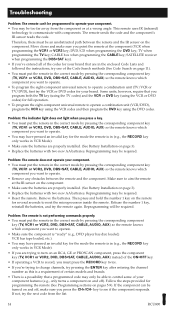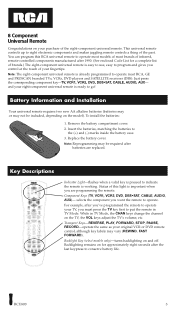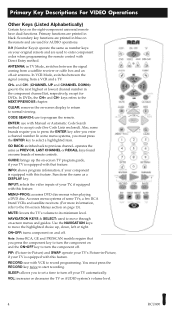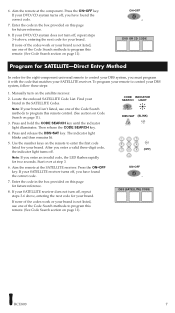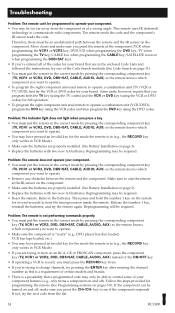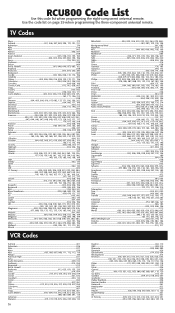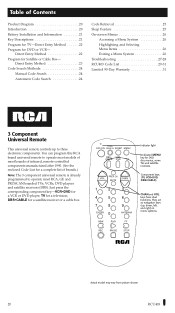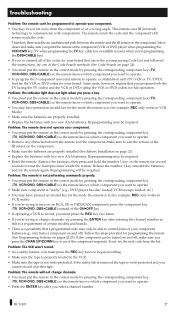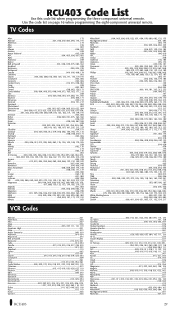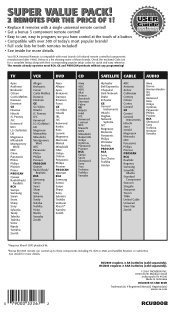RCA RCU800 Support Question
Find answers below for this question about RCA RCU800 - Universal Remote Control.Need a RCA RCU800 manual? We have 3 online manuals for this item!
Question posted by coagb on July 18th, 2014
How To Program Rca Rcu800b 8-device Universal Remote
The person who posted this question about this RCA product did not include a detailed explanation. Please use the "Request More Information" button to the right if more details would help you to answer this question.
Current Answers
Related RCA RCU800 Manual Pages
RCA Knowledge Base Results
We have determined that the information below may contain an answer to this question. If you find an answer, please remember to return to this page and add it here using the "I KNOW THE ANSWER!" button above. It's that easy to earn points!-
Troubleshooting the RCA RCRF03B Universal Remote
... the codes for the RCA RCRF03B Universal Remote with two new AA batteries, if necessary. Remove any obstacles between the remote and the device. Attempt to control a variety of the device's functions with a different code in the list using the Direct Entry programming method to control some of the features of your device's functions. Press the Enter key after... -
Troubleshooting the RCA RCRP05BR Universal Remote
.../VCR Combo? Re-program the CBL/SAT key for full operation. Why couldn't my device code be cleared twice. Enter 9 9 2. Press and release the device key to control. For power on, these products require programming TV codes on RCA RCRP05BR Universal Remote Programming the RCA RCRN06GR Universal Remote Programming the RCA RCRN08GR Universal Remote Programming the RCA RCR612N Remote Control -
Basic Programming for the URC10820 remote control
... future reference, write down the codes and device you wish to program control of an audio device such as an AMP, HTIB (Home theater in the AUX2 Mode). How do I Program the One-For-All URC10820 10-Device Universal Remote Control? NOTE: For Combo Device control, see "Re-assigning Device Keys" on a device (e.g., TV, VCR or DVD player) and, if applicable, insert media...
Similar Questions
I Need The Code For A Micca Speck G2
I need the remote control code for a Micca Speck G2 multimedia player
I need the remote control code for a Micca Speck G2 multimedia player
(Posted by mkbrac 8 years ago)
How To Use The Input Button On Rca Rcu800 Remote
(Posted by jdisaJFT 9 years ago)
Why Doesn't All My Buttons Work?
My remote menu and info and sleep buttons aren't working. Only power voume and channel buttons are w...
My remote menu and info and sleep buttons aren't working. Only power voume and channel buttons are w...
(Posted by brandykaltenbach 9 years ago)
How To Program Rca 4-device Universal Remote Control And Save Code
(Posted by becbu 9 years ago)
How To Program Rca 4-device Universal Remote Control Rcu704msp2n
(Posted by lobris 10 years ago)