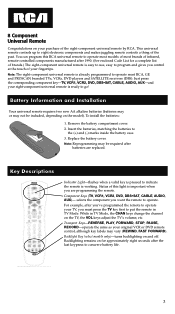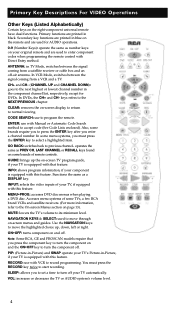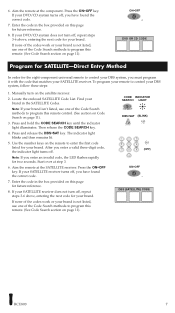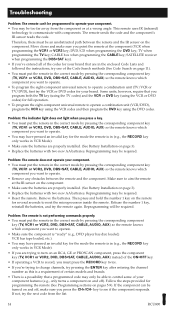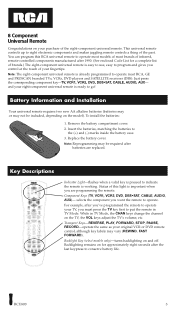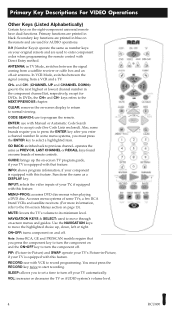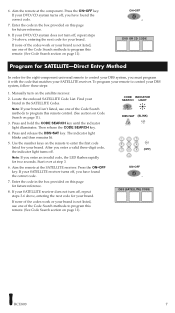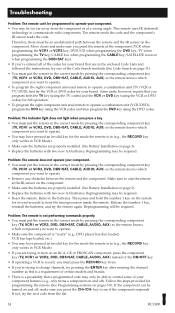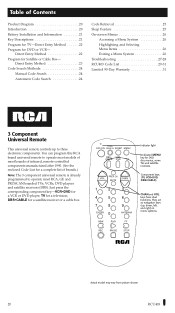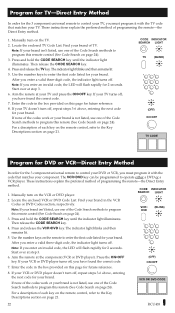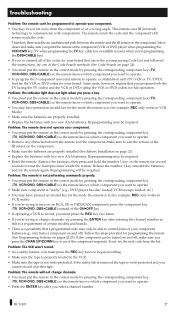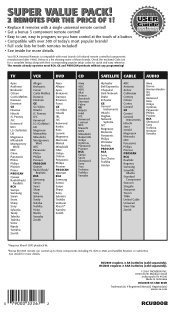RCA RCU800 Support Question
Find answers below for this question about RCA RCU800 - Universal Remote Control.Need a RCA RCU800 manual? We have 3 online manuals for this item!
Question posted by mkbrac on September 14th, 2015
I Need The Code For A Micca Speck G2
I need the remote control code for a Micca Speck G2 multimedia player
Current Answers
Answer #1: Posted by techyagent on September 15th, 2015 7:29 AM
You have to fill the relevant information on the rca website and than they will give you the codes as specific
please click here
Thanks
Techygirl
Related RCA RCU800 Manual Pages
RCA Knowledge Base Results
We have determined that the information below may contain an answer to this question. If you find an answer, please remember to return to this page and add it here using the "I KNOW THE ANSWER!" button above. It's that easy to earn points!-
Reset the RCA remote control
.... Answer ID 1129 Products Categories Home Remote Control Products Universal Remote Control Date Created 11/19/2007 01:08...need additional information, support, warranty service or want to inquire about out of warranty repair please follow one of the page to search for words like purchase or, warranty will NOT be able to provide additional codes If your product. ADDITIONAL RCA REMOTE CONTROL... -
Find Answers
not recognized with windows XP rcr 192 ad1 RCU800 RCA universal remove software rd2762a rcr192ab1 remote 124 RCR 192 D Remote Controls that came with my DVR Troubleshooting the TH1702, TC1702 MP3 Player RCA Universal Remote 4383N Troubleshooting the M4204, MC4204 MP3 Player Troubleshooting the S2001, SC2001 MP3 Player Where do I find the model number to my RCA Product Troubleshooting the TH1602... -
Find Answers
... came with my DVR Troubleshooting the TH1702, TC1702 MP3 Player RCA Universal Remote 4383N Troubleshooting the M4204, MC4204 MP3 Player Troubleshooting the S2001, SC2001 MP3 Player Where do I find the model number to my RCA Product Troubleshooting the TH1602, TC1602 MP3 Player Troubleshooting the M4008, MC4008 MP3 Player Find your remote control model number Troubleshooting the M4202, MC4202 MP3...
Similar Questions
How To Use The Input Button On Rca Rcu800 Remote
(Posted by jdisaJFT 9 years ago)
Why Doesn't All My Buttons Work?
My remote menu and info and sleep buttons aren't working. Only power voume and channel buttons are w...
My remote menu and info and sleep buttons aren't working. Only power voume and channel buttons are w...
(Posted by brandykaltenbach 9 years ago)
How To Program Rca Rcu800b 8-device Universal Remote
(Posted by coagb 9 years ago)
How Do I Program My Universal Remote To A Samsung Blu Ray Dvd Player
(Posted by FrankDTim19 10 years ago)
What Universal Remote Will Work With Samsung Blu Ray Player
(Posted by sambhowie 10 years ago)