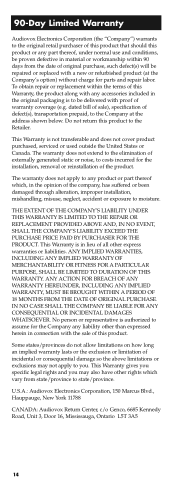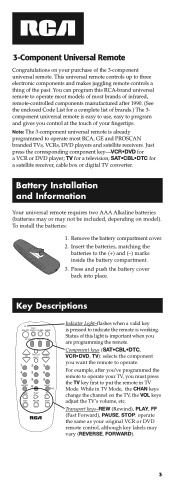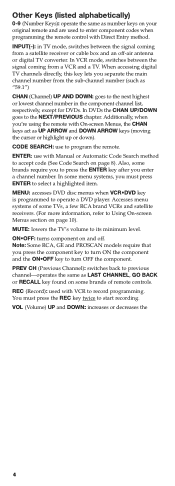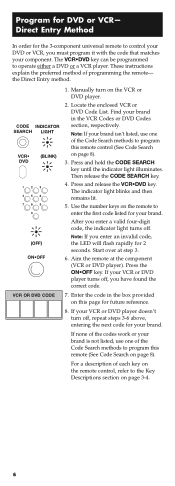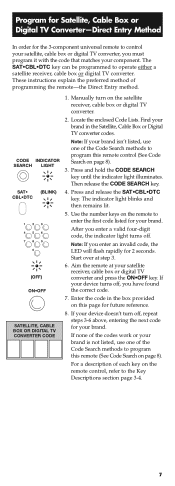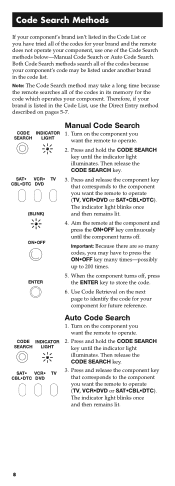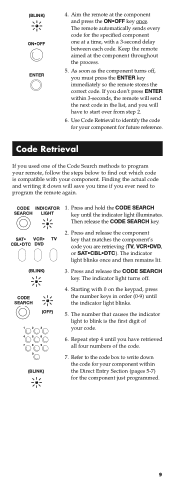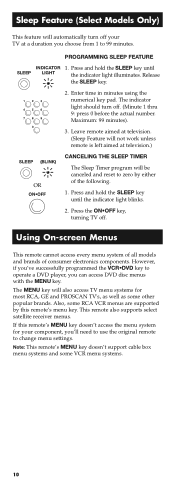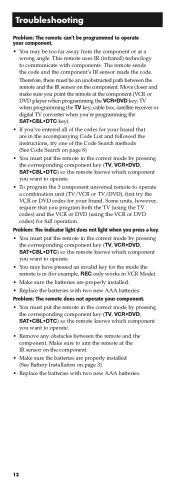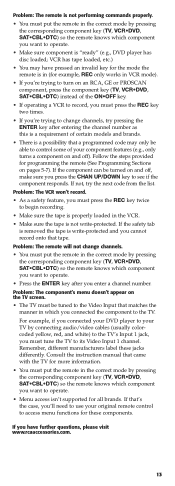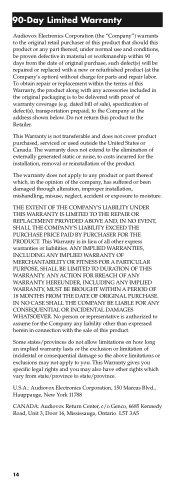RCA RCU403R Support Question
Find answers below for this question about RCA RCU403R.Need a RCA RCU403R manual? We have 3 online manuals for this item!
Question posted by ek199seak on July 15th, 2014
How To Use Set Up Rca Rcu403r Remote
The person who posted this question about this RCA product did not include a detailed explanation. Please use the "Request More Information" button to the right if more details would help you to answer this question.
Current Answers
Related RCA RCU403R Manual Pages
RCA Knowledge Base Results
We have determined that the information below may contain an answer to this question. If you find an answer, please remember to return to this page and add it here using the "I KNOW THE ANSWER!" button above. It's that easy to earn points!-
Training the RCA RCRV06GR Universal Remote
... be quiet. By default, the remote uses the phrase "Remote Control" as it executes them , making all your favorite channel. Some suggested keywords are ready when you want to erase. To set to start to train the remote with a "talking macros" function which means the remote is on RCA RCRV06GR Universal Remote Will the Commander connect to your... -
Descriptions of the Keys (Buttons) and their use RCA RCU404N Remote Control
...coming from a VCR and a TV. REC (Record): used to enter component codes when programming the remote control with Direct Entry method. VOL (Volume) UP and ...set a time to select a highlighted item. SLEEP: allows you press the component key to turn ON the component and the ON•OFF key to operate a DVD player. Accesses menu systems of some menu systems, you 're using the remote... -
Using the Remote Control on the RCA EZDVD1 Small Wonder Memory Maker
... recording PLAY/PAUSE - To access the disc menu or select PBC mode of the remote control prior to the unit SET UP - To select repeat or shuffle playback modes VIDEO OUT - To enlarge image ... from the Small Wonder camcorder. To select between the remote control and the unit, so the signal is connected to use the Remote Control on the RCA EZDVD1 Small Wonder Memory Maker? To ...
Similar Questions
Rcrf03b Rca Remote Control Codes For Vizio Sound Bar
What Is The Rcrf03b Rca Remote Control Codes For Vizio Sound Bar
What Is The Rcrf03b Rca Remote Control Codes For Vizio Sound Bar
(Posted by timewarped50 8 years ago)
How To Program A Rca Rcu403r 3 In 1 Universal Remote Control Universal Remote
(Posted by brittCon 9 years ago)
What Is The Codes For A Universal Remote Control Rcu403r Code List
(Posted by CLEANhelenr 10 years ago)
Remote Controll Lost
IS THERE ANY KIND OF REMOTE CONTROLL I COULD USE FOR MY RCA SURROUND SOUND UNIT
IS THERE ANY KIND OF REMOTE CONTROLL I COULD USE FOR MY RCA SURROUND SOUND UNIT
(Posted by WWWpatrickfrank70 12 years ago)