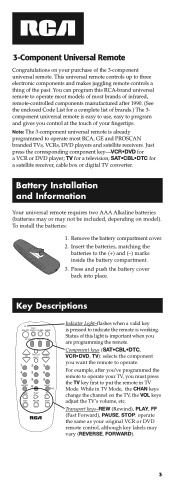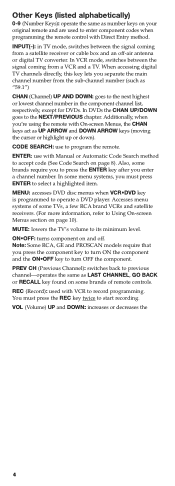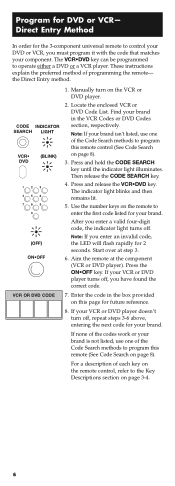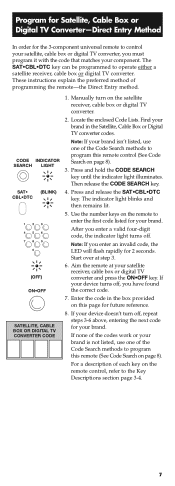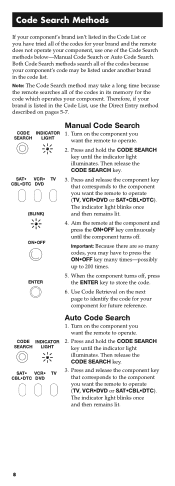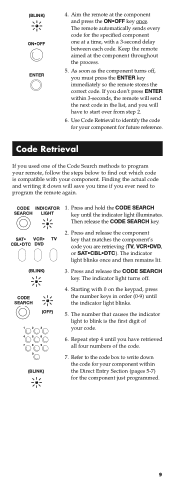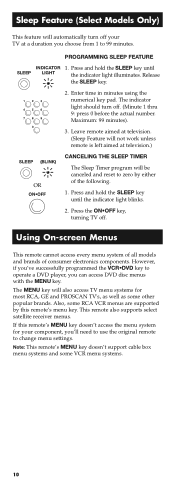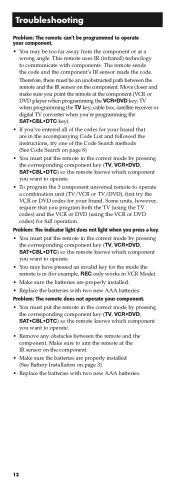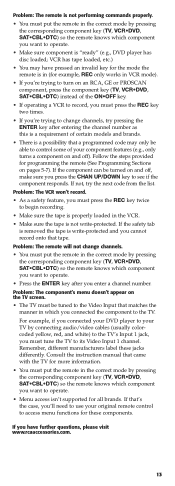RCA RCU403R Support Question
Find answers below for this question about RCA RCU403R.Need a RCA RCU403R manual? We have 3 online manuals for this item!
Question posted by diromarqu on November 30th, 2013
How To Put My Rcu403r
The person who posted this question about this RCA product did not include a detailed explanation. Please use the "Request More Information" button to the right if more details would help you to answer this question.
Current Answers
Related RCA RCU403R Manual Pages
RCA Knowledge Base Results
We have determined that the information below may contain an answer to this question. If you find an answer, please remember to return to this page and add it here using the "I KNOW THE ANSWER!" button above. It's that easy to earn points!-
Advent Universal Remote Control Repair Center and Warranty Info
Universal Remote Control 6742 Home Remote Control Products 01/07/2010 11:50 AM 08/05/2010 10:08 AM Acoustic Research Universal Remote Controls Repair Centers and Warranty Info Where can I send my Advent Universal Remote Control for repair and what are the requirements? -
Using Code Retrieval
...code you find out which code is the first number of the code. 3818 Home Remote Control Products Universal Remote Control 11/20/2008 04:39 PM 08/23/2009 06:56 PM Programming a component ... save time if it ever becomes necessary to re-program the remote control. If one of the Code Search methods was used to program the remote control, use Code Retrieval to retrieve. Using Code Retrieval How do... -
Print
To access the cassette door, press the eject button so that the panel drops down to its lowered position. 2338 Home Audio and Video Home Remote Control Products Remotes Included with a Component 07/09/2008 10:20 AM 08/23/2009 07:12 PM How do I get the cassette door open?
Similar Questions
5-digit Codes For The Universal Remote Control Rca Rcr461 R5608 4815p
What is all of the 5-digit codes for the Universal Remote Control RCA RCR461 (R5608 4815P) to get it...
What is all of the 5-digit codes for the Universal Remote Control RCA RCR461 (R5608 4815P) to get it...
(Posted by stacykkng51094 5 years ago)
How To Program A Rca Rcu403r 3 In 1 Universal Remote Control Universal Remote
(Posted by brittCon 9 years ago)
What Is The Codes For A Universal Remote Control Rcu403r Code List
(Posted by CLEANhelenr 10 years ago)
Remote Controll Lost
IS THERE ANY KIND OF REMOTE CONTROLL I COULD USE FOR MY RCA SURROUND SOUND UNIT
IS THERE ANY KIND OF REMOTE CONTROLL I COULD USE FOR MY RCA SURROUND SOUND UNIT
(Posted by WWWpatrickfrank70 12 years ago)