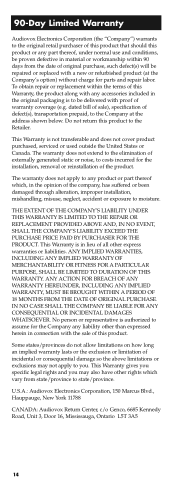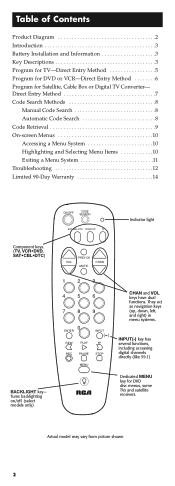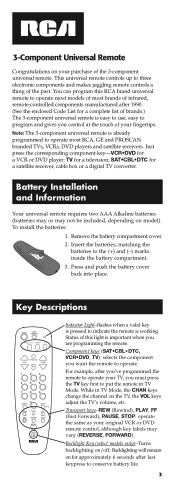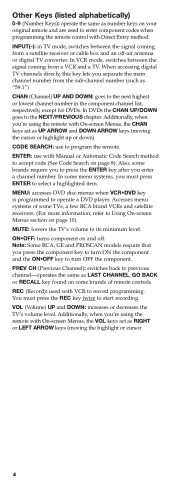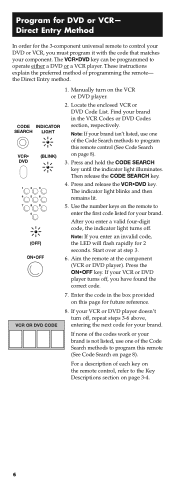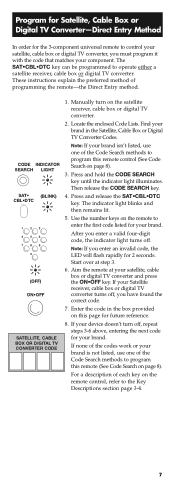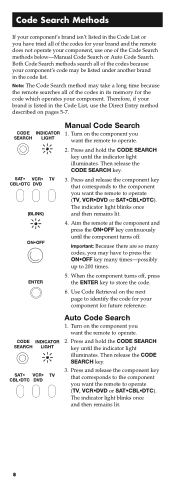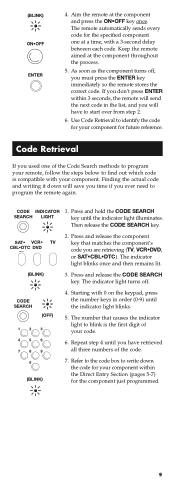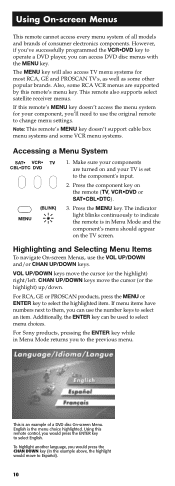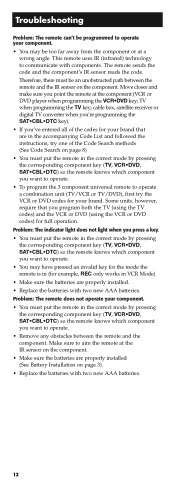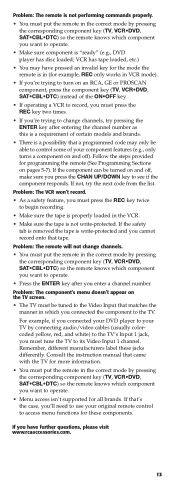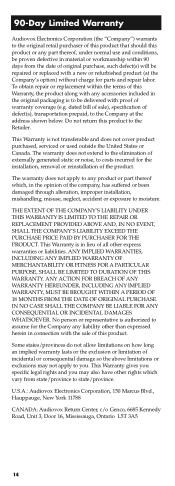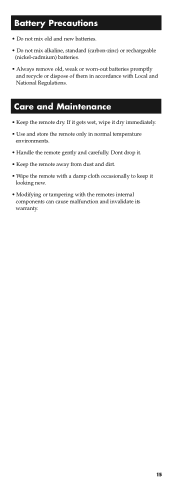RCA RCU300TR Support Question
Find answers below for this question about RCA RCU300TR.Need a RCA RCU300TR manual? We have 3 online manuals for this item!
Question posted by jbawagner on January 16th, 2015
Rca L26hd35d Tv Remote Control
Will this product work with RCA L26HD35D TV
Current Answers
Related RCA RCU300TR Manual Pages
RCA Knowledge Base Results
We have determined that the information below may contain an answer to this question. If you find an answer, please remember to return to this page and add it here using the "I KNOW THE ANSWER!" button above. It's that easy to earn points!-
RCA Universal remote codes - Remote Models RCR3273, RCR3373, RCR4257
... in the name of your television: For a list of other TV code for your remote control model from the links below: Digital TV , HDTV HDTV_Projection_TV HDTV_Projection_Monitor Plasma_Display Plasma_TV Plasma_TV_Monitor Projection_TV LCD_HDTV LCD_Projection_TV LCD_TV LCD_TV_Monitor UNIVERSAL TV REMOTE CONTROL CODES PRODUCTS CODES Abex 1124 Admiral 1006, 1045, 1054, 1094... -
Programming RCA RCRP05BR Universal Remote
... 2 through 0, CH+, CH-, and Last. The mode key LED blinks twice. Changing Volume Lock Volume Lock allows you to work , you 're searching for another macro key. On this remote control, Global Volume Lock is saved. You can control TV volume while in working order for the DVD/VCR key above . The audio mode's (AUD) volume... -
Find Answers
6 pro-9675ft4 rca cds1005 where can I purchase #1364074 RCA RCR311B Remote Control projection screen tv parts program remote start remotes 51 Trouble locating product manual Support Account or Account Login Status of a repair Operating Instructions Jensen Phase Linear UV10 In-Dash DVD
Similar Questions
Rca (rcu300tr) Universal Remote Code For Koss Ks4102 Dvd Player
How can I program my RCU300TR universal remote for a Koss KS4102 DVD player? I do not have the Koss ...
How can I program my RCU300TR universal remote for a Koss KS4102 DVD player? I do not have the Koss ...
(Posted by slflowers 9 years ago)
Rca 3 Device Universal Remote Control Manual Will It Work On Blu Rays
(Posted by zeroko 10 years ago)
I Bought A Rca Remote Control And It Doesnt Work With My Portland Tv.why?
Hi I bought a remote control RCU300TMS and it doesn´t work fort my portland TV and I dont kno...
Hi I bought a remote control RCU300TMS and it doesn´t work fort my portland TV and I dont kno...
(Posted by gustavourias 14 years ago)