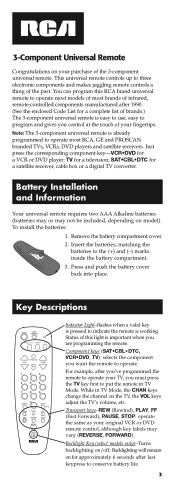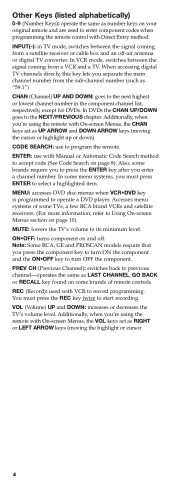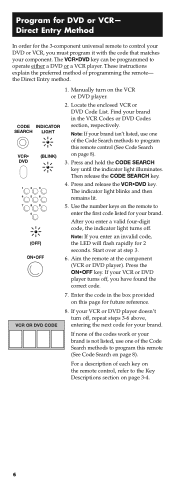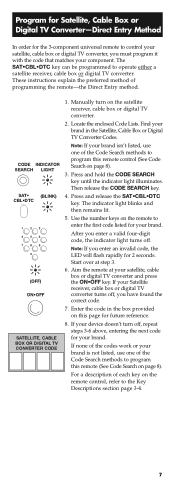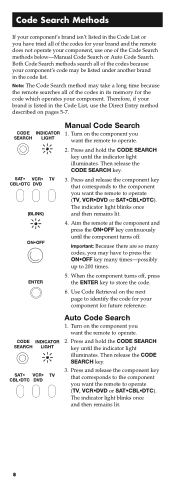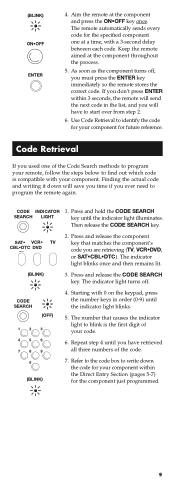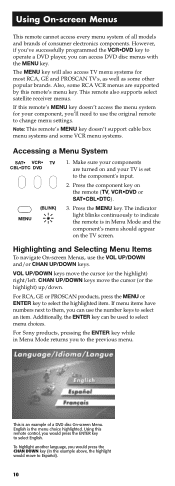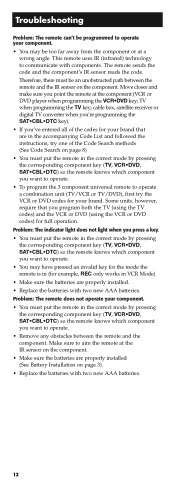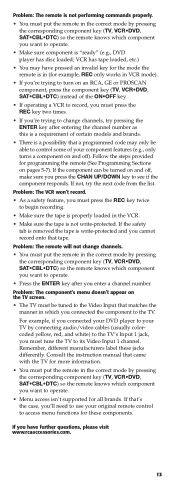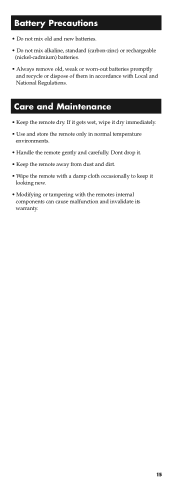RCA RCU300TR Support Question
Find answers below for this question about RCA RCU300TR.Need a RCA RCU300TR manual? We have 3 online manuals for this item!
Question posted by bmartin32471 on October 1st, 2021
How To Setup A Rca300tz Remote
Current Answers
Answer #1: Posted by SonuKumar on October 2nd, 2021 8:11 AM
https://www.youtube.com/watch?v=cIadcMDTUDU
You may be too far away from the component or at a wrong angle. This remote uses IR (infrared) technology to communicate with components. The remote sends the code and the component's IR sensor reads the code. Therefore, there must be an unobstructed path between the remote and the IR sensor on the component.Move closer and make sure you point the remote at the component (VCR or DVD player when programming the VCRR26;DVD key; TV when programming the TVkey; cable box, satellite receiver or digital TV converter when you're programming the
SATR26;CBLR26;DTC key).
If you've entered all of the codes for your brand that are in the accompanying Code List and followed the instructions, try one of the Code Search methods (See Code Search on page 8)
You must put the remote in the correct mode by pressing the corresponding component key (TV, VCRR26;DVD, SATR26;CBLR26;DTC) so the remote knows which component you want to operate.
To program the 3 component universal remote to operate a combination unit (TV/VCR or TV/DVD), first try the VCR or DVD codes for your brand. Some units, however, require that you program both the TV (using the TV codes) and the VCR or DVD (using the VCR or DVD codes) for full operation.
Problem: The indicator light does not light when you press a key.
You must put the remote in the correct mode by pressing the corresponding component key (TV, VCRR26;DVD, SATR26;CBLR26;DTC) so the remote knows which component you want to operate.
You may have pressed an invalid key for the mode the remote is in (for example, REC only works in VCR Mode).
Make sure the batteries are properly installed.
Replace the batteries with two new AAA batteries.
Problem: The remote does not operate your component.
You must put the remote in the correct mode by pressing the corresponding component key (TV, VCRR26;DVD, SATR26;CBLR26;DTC) so the remote knows which component you want to operate.
Remove any obstacles between the remote and the component. Make sure to aim the remote at the IR sensor on the component.
Make sure the batteries are properly installed (See Battery Installation on page 3).
Replace the batteries with two new AAA batteries.
Problem: The remote is not performing commands properly.
You must put the remote in the correct mode by pressing the corresponding component key (TV, VCRR26;DVD, SATR26;CBLR26;DTC) so the remote knows which component you want to operate.
Make sure component is "ready" (e.g., DVD player has disc loaded; VCR has tape loaded, etc.)
You may have pressed an invalid key for the mode the remote is in (for example, REC only works in VCR mode).
If you're trying to turn on an RCA, GE or PROSCAN component, press the component key (TV, VCRR26;DVD, SATR26;CBLR26;DTC) instead of the ONR26;OFF key.
If operating a VCR to record, you must press the REC key two times.
If you're trying to change channels, try pressing the ENTER key after entering the channel number as this is a requirement of certain models and brands.
There is a possibility that a programmed code may only be able to control some of your component features (e.g., only turns a component on and off). Follow the steps provided for programming the remote (See Programming Sections on pages 5-7). If the component can be turned on and off, make sure you press the CHAN UP/DOWN key to see if the component responds. If not, try the next code from the list.
Problem: The VCR won't record.
As a safety feature, you must press the REC key twice to begin recording.
Make sure the tape is properly loaded in the VCR.
Make sure the tape is not write-protected. If the safety tab is removed the tape is write-protected and you cannot record onto that tape.
Problem: The remote will not change channels.
You must put the remote in the correct mode by pressing the corresponding component key (TV, VCRR26;DVD, SATR26;CBLR26;DTC) so the remote knows which component you want to operate.
Press the ENTER key after you enter a channel number.
Problem: The component's menu doesn't appear on the TV screen.
The TV must be tuned to the Video Input that matches the manner in which you connected the component to the TV. For example, if you connected your DVD player to your TV by connecting audio/video cables (usually color coded yellow, red, and white) to the TV's Input 1 jack, you must tune the TV to its Video Input 1 channel. Remember, different manufacturers label these jacks differently. Consult the instruction manual that came with the TV for more information.
You must put the remote in the correct mode by pressing the corresponding component key (TV, VCRR26;DVD, SATR26;CBLR26;DTC) so the remote knows which component you want to operate.
Menu access isn't supported for all brands. If that's the case, you'll need to use your original remote control to access menu functions for these components.
Please respond to my effort to provide you with the best possible solution by using the "Acceptable Solution" and/or the "Helpful" buttons when the answer has proven to be helpful.
Regards,
Sonu
Your search handyman for all e-support needs!!
Answer #2: Posted by Technoprince123 on October 2nd, 2021 6:02 AM
https://www.rcaaudiovideo.com/remotes/2-3-devices/?sku=rcu300T
Please response if this answer is acceptable and solw your problem thanks
Related RCA RCU300TR Manual Pages
RCA Knowledge Base Results
We have determined that the information below may contain an answer to this question. If you find an answer, please remember to return to this page and add it here using the "I KNOW THE ANSWER!" button above. It's that easy to earn points!-
Print
...adjust the bit rate, and then press the OKAY/SELECT button. 5. From the SETUP - From the MUSIC RECORDING PREFERENCES menu, press the UP or DOWN button to select... Operating Instructions PREFERENCES menu, with MUSIC RECORDING selected, press the OKAY/SELECT button. 4. On the remote control, press the SETUP button. 2. How do I improve the sound quality of my MP3's To improve the sound quality... -
Programming RCA RCRP05BR Universal Remote
... unused DVD/VCR key to remove all with your device, then it is not necessary to find one key. Programming a Macro Key: On the remote control, press and hold Setup until the device key blinks twice. Press the key sequence you want to change a channel on during step 6, then slowly press and release... -
Troubleshooting my Jensen VM9510 Multimedia Receiver
... park vehicle (it is upside down, insert disc with current TV system settings, then change setup to accommodate disc. What if interruption occurs during VCD playback on my VM9510? If the disc ...04 AM 08/26/2010 09:11 AM Jensen Mobile Audio/Video Products Repair Centers and Warranty Info Remote control not working ? The VM9510 and VM9510TS is not Ipod compatible. While, I can hear ...
Similar Questions
Will this product work with RCA L26HD35D TV
How can I program my RCU300TR universal remote for a Koss KS4102 DVD player? I do not have the Koss ...
I need to setup this remote to work with a directv satellite box (samsung). Every code don't work bu...