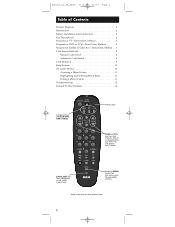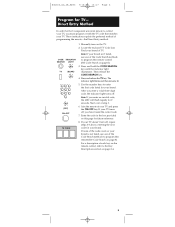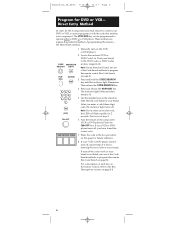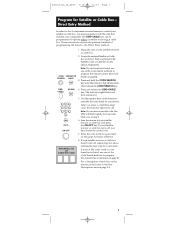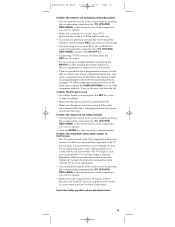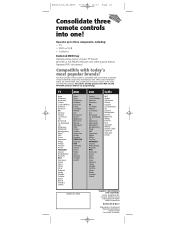RCA RCU300TMS - Universal Remote Control Support and Manuals
Get Help and Manuals for this RCA item

View All Support Options Below
Free RCA RCU300TMS manuals!
Problems with RCA RCU300TMS?
Ask a Question
Free RCA RCU300TMS manuals!
Problems with RCA RCU300TMS?
Ask a Question
Most Recent RCA RCU300TMS Questions
How To Program Rca Remote Rcu300tms
(Posted by claizad 9 years ago)
I Bought A Rca Remote Control And It Doesnt Work With My Portland Tv.why?
Hi I bought a remote control RCU300TMS and it doesn´t work fort my portland TV and I dont kno...
Hi I bought a remote control RCU300TMS and it doesn´t work fort my portland TV and I dont kno...
(Posted by gustavourias 14 years ago)
Popular RCA RCU300TMS Manual Pages
RCA RCU300TMS Reviews
We have not received any reviews for RCA yet.