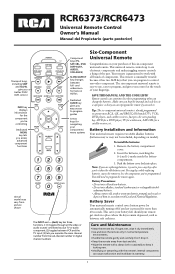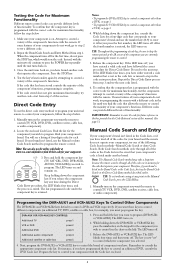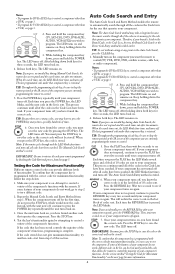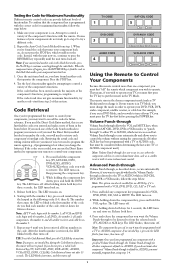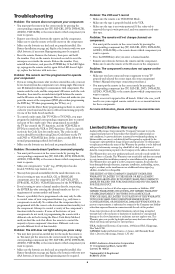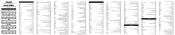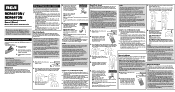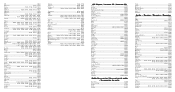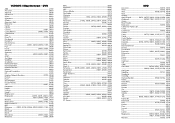RCA RCR6473 Support Question
Find answers below for this question about RCA RCR6473 - Universal Remote Control.Need a RCA RCR6473 manual? We have 4 online manuals for this item!
Question posted by Moneymotivated13 on December 16th, 2014
The Remote Didn't Come With A Code For My Tv
Current Answers
Answer #1: Posted by BusterDoogen on December 16th, 2014 7:59 PM
I hope this is helpful to you!
Please respond to my effort to provide you with the best possible solution by using the "Acceptable Solution" and/or the "Helpful" buttons when the answer has proven to be helpful. Please feel free to submit further info for your question, if a solution was not provided. I appreciate the opportunity to serve you
Related RCA RCR6473 Manual Pages
RCA Knowledge Base Results
We have determined that the information below may contain an answer to this question. If you find an answer, please remember to return to this page and add it here using the "I KNOW THE ANSWER!" button above. It's that easy to earn points!-
Programming RCA RCRF03B Universal Remote
... the Reverse key on the device you wish to try a different code in the order of the Code Search methods to program your device. How do I program the RCA RCRF03B Universal Remote with Flashlight to control. Programming the RCA RCRF03B 3-Device Universal Remote w/ Flashlight This remote is programmed with the correct code for your devices, you may to record the... -
Programming the RCA RCR4273N Remote Control
... remote tries the last of the device you want to control. Press the STOP key. If you have found another code. 10495 08/04/2010 01:27 PM 08/12/2010 10:26 AM Programming the RCA RCRN04GR Universal Remote Programming the RCA RCR4358N Remote Control Programming the RCA RCR4373N Remote Control Programming the RCA RCR612N Remote Control Programming the RCA RCR412SN Remote Control... -
Programming the RCA RCR4258N Remote Control
... it can program the universal remote to operate your brand of device is programmed with the remote. If your brand isn't listed in the code entry procedure. Point the remote directly at the front panel...you want to control. Try step 3 again. Test the remote with a type of device-the TV is programmed with the unit now off when the remote has gone through all the codes. The ON•...
Similar Questions
can you please tell me the codes to this runiversal remote
My phone wont let me download them