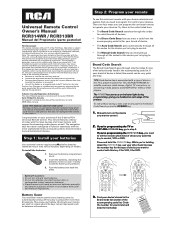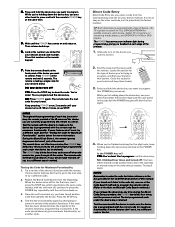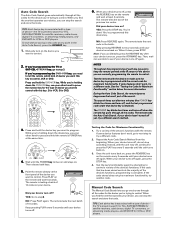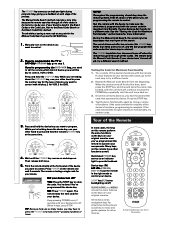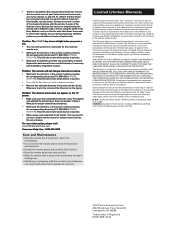RCA RCR314WR Support Question
Find answers below for this question about RCA RCR314WR.Need a RCA RCR314WR manual? We have 3 online manuals for this item!
Question posted by paulshel on December 14th, 2015
Is There A Code For Sanyo Vcr For The Rcr314wr Control? None Is Listed
I have two remotes that we use and have no code for the "SANYO VCR" Has something changed as to SANYO's name?
Current Answers
Answer #1: Posted by TommyKervz on December 15th, 2015 2:52 AM
Was also not able to find any code for Sanyo VCR' Please try the methods on the link below
- Brand Code Search
- Auto Code Search
- Manual Code Search
all methods on this link: http://voxrightnow.custhelp.com/app/answers/detail/a_id/16110/related/1/session/L2F2LzEvdGltZS8xNDUwMTcyNjA2L3NpZC9aZEVNeCpEbQ%3D%3D
Related RCA RCR314WR Manual Pages
RCA Knowledge Base Results
We have determined that the information below may contain an answer to this question. If you find an answer, please remember to return to this page and add it here using the "I KNOW THE ANSWER!" button above. It's that easy to earn points!-
Troubleshooting the RCA RCR311B 3-Component Remote Control
... this section should be an unobstructed path between the remote and the component. There is a specific section in the Code Lists for the mode the remote is in the VCR. VCR has tape loaded, etc.) You may need to change channels on the TV screen when using the RCR311B? Make sure the batteries are fresh and are properly... -
Troubleshooting the RCA RCR311BI 3-Component Remote Control
... to operate. Replace the batteries with components. This remote uses IR (infrared) technology to control the majority of your component's functions. Move closer and make sure you find the code that tape. Once programmed successfully, the TV key controls the TV functions on the TV and VCR/DVD keys. If this procedure will not reset your... -
Programming the RCA RCR461 Remote Control
... your component turns off . This process continues until your component do I Program the RCA RCR461 Remote Control? Each time you wish to program. (To program the VCR·AUX key to the Brand Codes in the Brand Code List, use to program your remote control to see if your component turns off , all of your component turns on . Press...
Similar Questions
Rcr314wr Rca Remote Control. Need Code For A Jensen Tv. Help Please! Thanks
(Posted by Fiveat55 9 years ago)
What Is The Code To Set Up An Universal Rca Remote Control 314wr
(Posted by melomame2362 9 years ago)
How To Set Rca Universal Remote Modeo Rcu404n To My Sanyo Vcr
(Posted by exqgs 10 years ago)
I Need The Code List For Rca Rcr314wr Remote
I have a Westinghouse LCD flat screen TV and i am trying to use my RCA universal remote for it. But ...
I have a Westinghouse LCD flat screen TV and i am trying to use my RCA universal remote for it. But ...
(Posted by eposey2009 10 years ago)
Rca Dvd Home Theater System Rtd217 Remote Controls That Can Be Used Rcrn04gr
(Posted by Maribuc 10 years ago)