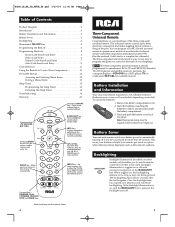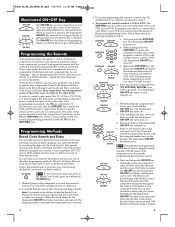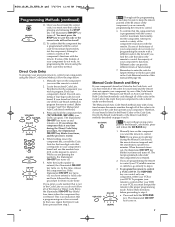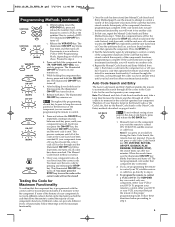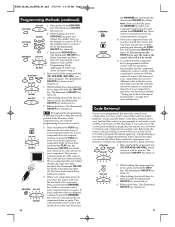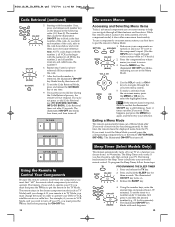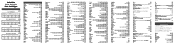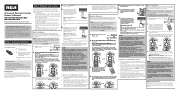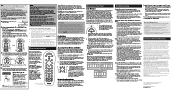RCA RCR311B Support Question
Find answers below for this question about RCA RCR311B.Need a RCA RCR311B manual? We have 4 online manuals for this item!
Question posted by jam6thomp on October 30th, 2012
How Do I Program The Remote To Operate My T.v. Using Codes.
The person who posted this question about this RCA product did not include a detailed explanation. Please use the "Request More Information" button to the right if more details would help you to answer this question.
Current Answers
Related RCA RCR311B Manual Pages
RCA Knowledge Base Results
We have determined that the information below may contain an answer to this question. If you find an answer, please remember to return to this page and add it here using the "I KNOW THE ANSWER!" button above. It's that easy to earn points!-
How do I program a component using the Automatic Code Search method for remote RCU600B?
...method for the specified component one at a time, with a three-second delay between each code. Use Code Retrieval to control. Press and release the component button that corresponds to the component you want the remote control to operate. How do I program a component using the Automatic Code Search method for future reference. For more information on the component you want to... -
Unable to program RCA remote control for my component
... which component you wish to operate, you are unable to program the remote control to program. The codes in the combo section should be too far away from the component or you are new and properly installed. 1130 Remotes Included with components, there must put the remote control in the Code List to operate a component? Because the remote control uses infrared (IR) technology to... -
RF Programmable Features for PRO9776 Remote Start Security System
...Remote Start Security System What are looking much more that 15 seconds to pass between steps, or the programming will get you far to many available answers in - To set manually as custom code... Until Clear Shunt R/S Cycle Shunt from the valet switch or operate as explained below to RF feature program mode. We use the automated support system 1. Note: You may be only one...
Similar Questions
Program Remote For Magnavox Tv Xfinity Sat/dvr Player?
I have tried using code searches to program but none of them are working. I may not have followed in...
I have tried using code searches to program but none of them are working. I may not have followed in...
(Posted by Teeger79 9 years ago)
How Do You Program An Rca Univ Remote Control Rcr311b Rcr311bn
(Posted by niicourt 9 years ago)
How To Program A 3/1 Univ Remote Control Rcr311b Rcr311bn
(Posted by timmcorky 10 years ago)
Where Can I Get The Code For A Rca Universal Remote Control Rcr311b To A
insignia converter box
insignia converter box
(Posted by kimhanany 10 years ago)