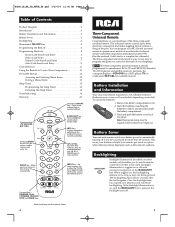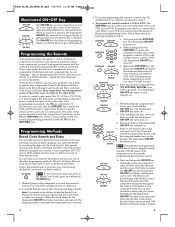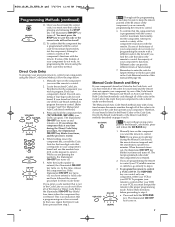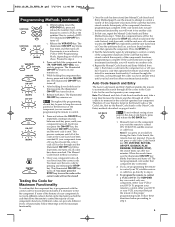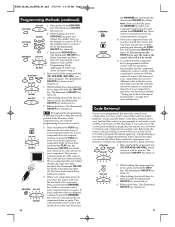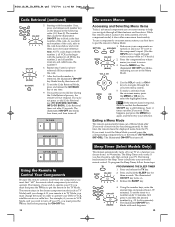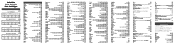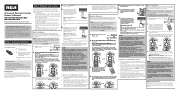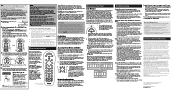RCA RCR311B Support Question
Find answers below for this question about RCA RCR311B.Need a RCA RCR311B manual? We have 4 online manuals for this item!
Question posted by kimhanany on August 5th, 2013
Where Can I Get The Code For A Rca Universal Remote Control Rcr311b To A
insignia converter box
Current Answers
Related RCA RCR311B Manual Pages
RCA Knowledge Base Results
We have determined that the information below may contain an answer to this question. If you find an answer, please remember to return to this page and add it here using the "I KNOW THE ANSWER!" button above. It's that easy to earn points!-
Find Answers
1 2 3 10 29 RCA Universal remote codes for my TV-VCR-DVD Combo Updated Remote control programming codes Universal remote control codes for my VCR-DVR Troubleshooting the RCA WHP141 Wireless Headphones with 900mhz Transmitter Features and Functions of the RCA WHP141 Wireless Headphones RCA Accessories Repair ... -
Find Answers
18V 700mA AC adaptor sales removal keys ccs135ATO1 RCA Universal remote codes for my TV-VCR-DVD Combo Remote control programming codes Universal remote control codes for my VCR-DVR Where do I find DVD codes for my universal remote control Programming code for RCU600BL -
Operating the RCA RCR311B 3-Component Remote
... functions. Operating the RCA RCR311B Universal 3-Component Remote Using the Remote to Control Your Components Because this happens, just press the MENU key again, and then retry your TV, you must first press the TV key to put the remote in order to turn off . The illuminated On/Off key turns off your universal remote control. That means, if...
Similar Questions
How To Set Code On Rca Rcr311b Universal Remote Control
(Posted by rbasipinhea 9 years ago)
Rca Rcr311b Universal Remote Control How To Program For Sylvania Tv
(Posted by daRee 9 years ago)
How Do You Program A Rca Universal Remote Rcrn04gr For A Manavox Converter Box
tb110mw9
tb110mw9
(Posted by Brefra 10 years ago)
Will Rca Universal Remote Rcr4258 Work With Digital Converter Box?
(Posted by Dachbikeb 10 years ago)