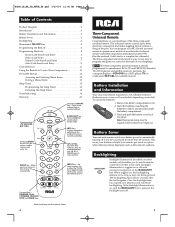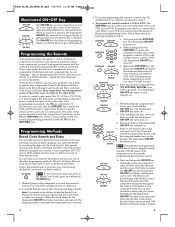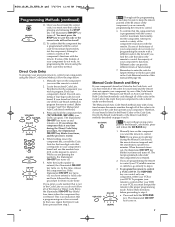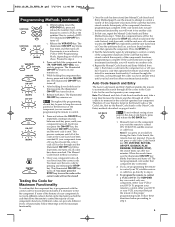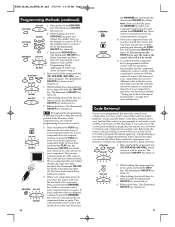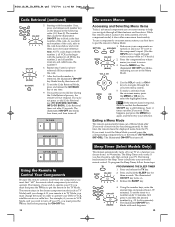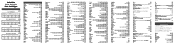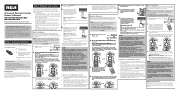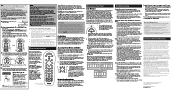RCA RCR311B Support Question
Find answers below for this question about RCA RCR311B.Need a RCA RCR311B manual? We have 4 online manuals for this item!
Question posted by Lukeyoung123 on April 13th, 2015
Roku Remote
Current Answers
Answer #1: Posted by BusterDoogen on April 13th, 2015 5:54 PM
I hope this is helpful to you!
Please respond to my effort to provide you with the best possible solution by using the "Acceptable Solution" and/or the "Helpful" buttons when the answer has proven to be helpful. Please feel free to submit further info for your question, if a solution was not provided. I appreciate the opportunity to serve you!
Related RCA RCR311B Manual Pages
RCA Knowledge Base Results
We have determined that the information below may contain an answer to this question. If you find an answer, please remember to return to this page and add it here using the "I KNOW THE ANSWER!" button above. It's that easy to earn points!-
Information on Audiovox AVXMMF1 FLO TV Module
Installation Manual Quick Start Guide User Manual Activation / Subscription Basic Operation Remote Control Program Guide Settings Menu Warranty and Repair Register Your Product 6819 01/26/2010 05:19 PM 08/13/2010 05:39 PM Basic Operation of your Audiovox ... -
Find Answers
... license rca records rip RCA Pearl TH161 rca television universal remote RCR350 TH1032 MP3 Player Controls, Menus and Settings for the Information on Updated Audio Products Repair Centers and Warranty Info Universal Remote Code or Codes TELEVISION SUPPORT Where do I find the model number to my Product New Universal Remote Control Repair Center and Warranty Info -
What if the radio volume is too sensitive?
... for amplifier to lower setting. 970 05/02/2007 03:24 PM 08/23/2009 06:53 PM What if the volume control is too sensitive? What if the radio volume is too sensitive or distorted? The input level control may be turned up too high for TSP575 Remote Alarm System What if...
Similar Questions
insignia converter box