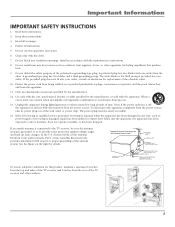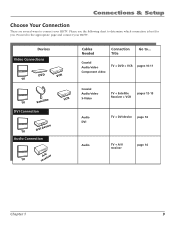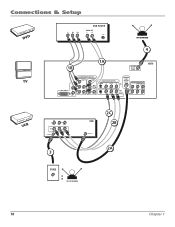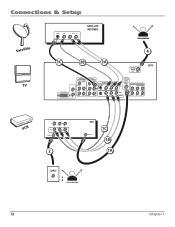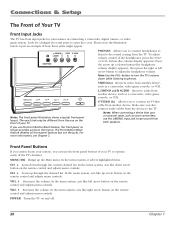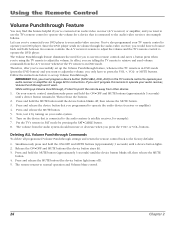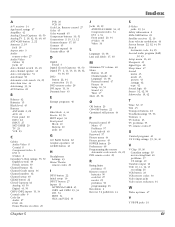RCA R52WH74 Support Question
Find answers below for this question about RCA R52WH74.Need a RCA R52WH74 manual? We have 1 online manual for this item!
Question posted by jrjun61 on September 16th, 2015
Don't Power On
I get the three blink when I turn it on
Current Answers
Related RCA R52WH74 Manual Pages
RCA Knowledge Base Results
We have determined that the information below may contain an answer to this question. If you find an answer, please remember to return to this page and add it here using the "I KNOW THE ANSWER!" button above. It's that easy to earn points!-
Controls and Inputs on AR AW850 Outdoor Lantern and Wireless Speaker
...Power/Linked indicator (not shown) blinks when the speaker is on. Channel 1 2 3 lets you find the best transmission frequency for your sound source. 7611 04/15/2010 01:36 PM 04/20/2010 10:22 AM Setting Up the AR AW850 Outdoor Lantern and Wireless Speaker Information on ; Power... Light On/Off switch turns the lantern on the right side of the door and pull it turns solid blue when the ... -
Operating Instructions for the RCA RIR205 Internet Infinite Radio with WiFi
... ▼ (DN arrow) to toggle AM and PM Press the SELECT button to install. With Turn On highlighted, press SELECT to activate the alarm and return to install the update. USB Selection Method... Navigate to any one of a portable USB device. When the radio loses AC power, the ON/Standby LED blinks briefly every 10-15 seconds, confirming that offers music from the Internet ( ) and... -
Operating Instructions for the Jensen VM8113 Multimedia Receiver
... most vehicles: 1. Menu Operation Press and hold the DISP button (7) until the clock blinks. Press the VOL/SEL/MENU button to move through the list of the head unit ...instructions included with the PAC (Pacific Accessory Corporation) steering wheel control adapter SWI-PS. Power Press the (power) button (1) to turn the rotary encoder to the CAMERA IN input on . In addition, the visibility of ...
Similar Questions
My Tv Power Button Is Flashing. And Wont Turn On What Can I Do To Fix It
(Posted by LambertKevin 10 years ago)
My R52wh74 Wont Turn On And Green Button Docent Light Up
(Posted by Stangcrazy98 12 years ago)