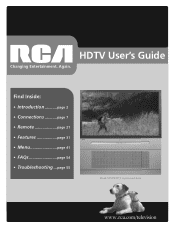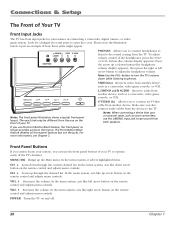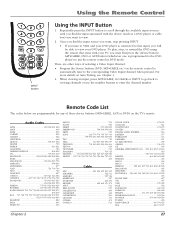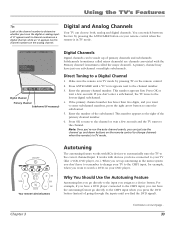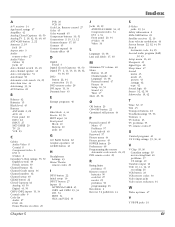RCA R52WH74 Support Question
Find answers below for this question about RCA R52WH74.Need a RCA R52WH74 manual? We have 1 online manual for this item!
Question posted by kmorpo on August 18th, 2014
How To Access Rca R52wh74 Convergence Menu
The person who posted this question about this RCA product did not include a detailed explanation. Please use the "Request More Information" button to the right if more details would help you to answer this question.
Current Answers
Related RCA R52WH74 Manual Pages
RCA Knowledge Base Results
We have determined that the information below may contain an answer to this question. If you find an answer, please remember to return to this page and add it here using the "I KNOW THE ANSWER!" button above. It's that easy to earn points!-
Basic Operation of Jensen HD5313 Head Unit
...Press and hold the BAND button to toggle loudness on the display. button to access the system menu. To detach the front panel: Press the open ) button releases the mechanism ...right), press the rotary encoder until "SUBW" appears on /off . Repeatedly press the rotary encoder button to access menu options in the display. Available modes include HD Radio/Tuner (FM1, FM2, FM3, AM1, AM2), CD,... -
Settings Menu for AVXMMF1 FLO TV Module
..., Favorite Channels, Subscription Information, System Information and Legal Information. Use the Down Arrow key to highlight a channel. Press the Back key to return to access the settings menu. To program favorite channels: Press the Settings key to TV viewing. System Information: If you the basic information of the FLO TV signal. Settings... -
Forgot Rating Password for VM9223 Multimedia Receiver
...:18 PM How to create new password to my Jensen VM9223 Multimedia Receiver? To reset the password, access the Rating Menu and enter the 4-digit default password, 1234. Once the correct password is entered, you can access the Password field and enter a new one. What do I do if I forgot my rating password to...
Similar Questions
Where Is Convergence On Menu In Rca Hdtv W/ Digital Tuner R52wh74 Fixing
(Posted by ylbelm 9 years ago)
Where Do You Go To Find The Convergence On A Rca Hdtv R52wh74 Model
(Posted by berpc 10 years ago)
Rca Hdtv Monitor - Tv Turns On But No Picture
(Posted by dabuswel6 13 years ago)