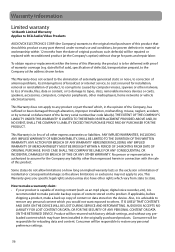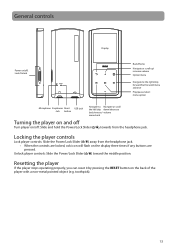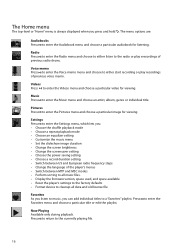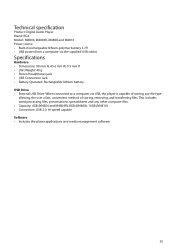RCA M4804R Support Question
Find answers below for this question about RCA M4804R.Need a RCA M4804R manual? We have 5 online manuals for this item!
Question posted by jodib on February 26th, 2013
Firmware Upgrade
Current Answers
Answer #1: Posted by tintinb on March 28th, 2013 12:16 PM
http://www.rcaaudiovideo.com/audio/mp3players/?sku=M4804R
Install the firmware to your mobile device using your computer.
If you have more questions, please don't hesitate to ask here at HelpOwl. Experts here are always willing to answer your questions to the best of our knowledge and expertise.
Regards,
Tintin
Related RCA M4804R Manual Pages
RCA Knowledge Base Results
We have determined that the information below may contain an answer to this question. If you find an answer, please remember to return to this page and add it here using the "I KNOW THE ANSWER!" button above. It's that easy to earn points!-
Firmware Version 1.59 Download for RCA RD2826 MP3 Player
Firmware Upgrade Utility with Windows 98SE and Windows ME USB Drivers (version 1.51) for RCA RD2011 MP3 Player -
Troubleshooting the MC4004 MP3 Player
...my MP3 Player show up as you power the unit back on your player. The player only supports .jpg extension files, and do this player supports. You have changed after resetting, perform a firmware upgrade ... device with your PC again to obtain an update to re-record the audio track. Troubleshooting the MC4004 MP3 Player Where can I find a bookmark feature on the back of the player ... -
LyraTM MP3 Hard Drive Upgrade Utility for RCA RD2762 MP3 Player
.../2008 10:59 AM 06/08/2010 11:06 AM H115 Lyra (TM) 3 Hard Drive Upgrade Utility Lyra Hard Drive Upgrade Utility (Version 3.61) for RCA RD2763FM MP3 Player Lyra Hard Drive Firmware Upgrade (Version 3.61a) for my RCA RD2762 MP3 Player? Improved stability of the internal profiler. Along with large number of being formatting thru MTP (Media...
Similar Questions
How do you adjust ear phone balance on model m4804 MP3 player
When i first got it , i formated the mp3 player. it did fine. then i got a new cd. it started to ski...