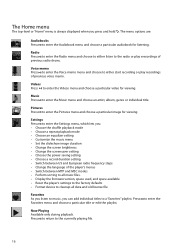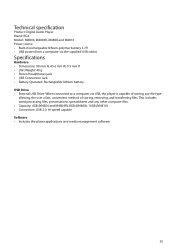RCA M4804 Support Question
Find answers below for this question about RCA M4804.Need a RCA M4804 manual? We have 2 online manuals for this item!
Question posted by romeoluccheses on June 4th, 2011
How Do I Put My Itunes Music Onto My Rca Mp3
when i plug my mp3 into my computer it doesn't show up on my itunes. Also when i first plugged it into my computer wen i first got it, it never downloaded any software or anything, how do i get my itunes music onto my MP3
Current Answers
Related RCA M4804 Manual Pages
RCA Knowledge Base Results
We have determined that the information below may contain an answer to this question. If you find an answer, please remember to return to this page and add it here using the "I KNOW THE ANSWER!" button above. It's that easy to earn points!-
Connecting the AR AW880 Portable Wireless Speakers
...). Never submerge in Audio INPUT cable into any standard 120V AC wall outlet. Connect the left (white) and right (red) audio plugs on the back of your MP3 player or CD player (or audio output jack on AR AW880 Portable Wireless Speakers Connecting the AR AW825 Wireless Speaker Be sure to speaker outputs as... -
RCA easyRip™ Download and Troubleshooting Information for RCA TH2004 MP3 Player
... connected to the PC via a USB cable. Download and Troubleshooting Information for RCA M2202 MP3 Player RCA easyRip™ Media Software? Media Software fail? How do I have 1 device connected." Media Software? Media Software version number? Select "Save" file. Plug the player into a different USB port. If the download was not successful because you through the simple steps... -
RCA easyRip™ Download and Troubleshooting Information for RCA TH2002 MP3 Player
... then click OK. Go to Player". The software will then check for RCA M2208 MP3 Player RCA easyRip™ Download and Troubleshooting Information for newer versions. Download and Troubleshooting Information for RCA M2204 MP3 Player Download and Troubleshooting Information for RCA M4616 MP3 Player RCA easyRip™ Media Software fail? Media Software? Installer, even though...
Similar Questions
How Come My Computer Does Not Recognize My Th1814 Mp3 Player When I Plug It
into a usb port
into a usb port
(Posted by jarocsen 10 years ago)
How Do I Get Music From Itunes Into My Rca Mp3 Player?
I got this player a while back and I had no trouble putting on music. I just got a mac computer and ...
I got this player a while back and I had no trouble putting on music. I just got a mac computer and ...
(Posted by maddiewalls4 11 years ago)