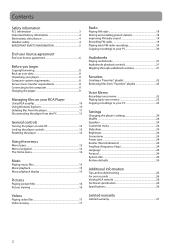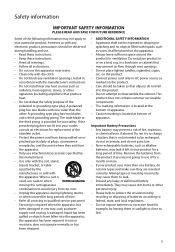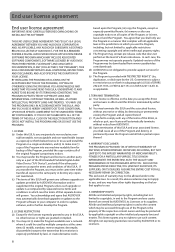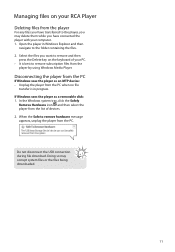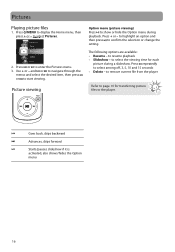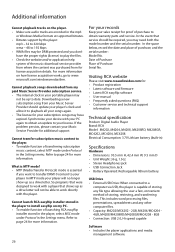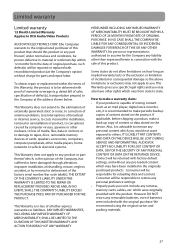RCA M4208RD Support Question
Find answers below for this question about RCA M4208RD - Opal 8GB MP3 Video Player.Need a RCA M4208RD manual? We have 3 online manuals for this item!
Question posted by Anonymous-48193 on January 11th, 2012
Can't Get Mp3 Player To Work It Only Works When Plugged Into Computer?
The person who posted this question about this RCA product did not include a detailed explanation. Please use the "Request More Information" button to the right if more details would help you to answer this question.
Current Answers
Related RCA M4208RD Manual Pages
RCA Knowledge Base Results
We have determined that the information below may contain an answer to this question. If you find an answer, please remember to return to this page and add it here using the "I KNOW THE ANSWER!" button above. It's that easy to earn points!-
Connect and Transfer Files on M4002RD, MC4002RD MP3 Player
... the number of the potential speed increase. Your Opal MP3 player is compatible with your player: Yahoo! If Windows Media Player 10 or above is not installed or your computer is running Windows 2000, the player will receive this player to install the RCA Video Converter in other products if plugged into CD driver: Turn on the left navigation... -
Connect and Transfer Files on M4002, MC4002 MP3 Player
...video converter software. 7403 03/15/2010 03:57 PM 06/14/2010 12:04 PM Troubleshooting the M4002, MC4002 MP3 Player Connect and Transfer Files on MC4002 MP3 Player Connect and Transfer Files on M4002BL, MC4002BL MP3 Player Connect and Transfer Files on MC4001 MP3 Player Connect and Transfer Files on M4002RD, MC4002RD MP3 Player Do Not plug... kit for the Opal series MP3 Players. Music Jukebox may... -
Connect and Transfer Files on MC4002 MP3 Player
... on MC4002 MP3 Player How do I connect the RCA Opal MC4002 Digital Media Player to the computer with any applications recommended by clicking "Browse". To Obtain a Firmware Update: Please to go to the section on your player contains all the files/folders you can transfer files via the RCA Video Converter for work properly. The player will check...
Similar Questions
Rca M4208rd-b - Opal 8gb Mp3 Video Player Battery
My RCA M4208rd-b - Opal 8gb Mp3 Video Player Battery may not be charging even after several hours, b...
My RCA M4208rd-b - Opal 8gb Mp3 Video Player Battery may not be charging even after several hours, b...
(Posted by sunfish 6 years ago)
Rca M4208rd-b - Opal 8gb Mp3 Video Player Battery Replacement
The battery in my RCA M4208RD-B - Opal 8GB MP3 Video Player will no longer charge. How can I get a n...
The battery in my RCA M4208RD-B - Opal 8GB MP3 Video Player will no longer charge. How can I get a n...
(Posted by sunfish 6 years ago)
How Do I Turn Off Mp3 Player Rca M4208grb
(Posted by jmerritt007 12 years ago)
How To Change Internal Battery In Mp3 Player Model M4208gr-b
(Posted by rbchupp 13 years ago)
Cost Of Rca M4208rd
How much are these MP3 Players worth?RCA M4208RD We have 2 new ones bought as gifts and still in box...
How much are these MP3 Players worth?RCA M4208RD We have 2 new ones bought as gifts and still in box...
(Posted by hkdutchie3 13 years ago)