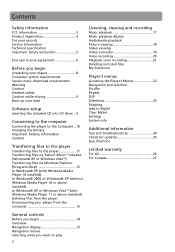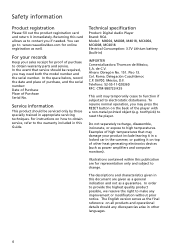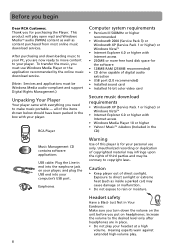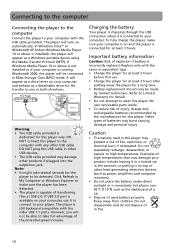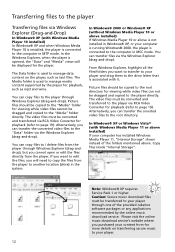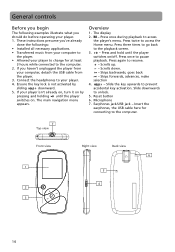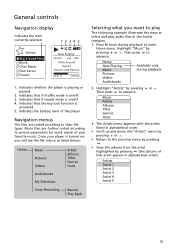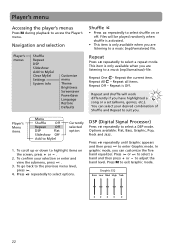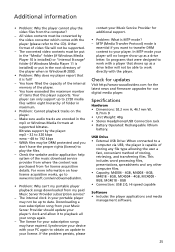RCA M4018 Support Question
Find answers below for this question about RCA M4018 - Opal 8GB Flash MP3.Need a RCA M4018 manual? We have 2 online manuals for this item!
Question posted by cwhaley05cutiepie on September 22nd, 2010
Words
Ive had my 8 gb opal mp3 since 08 and recently all the words have dissapper where i cant see anything im listening to. How could you or I fix it?
Current Answers
Related RCA M4018 Manual Pages
RCA Knowledge Base Results
We have determined that the information below may contain an answer to this question. If you find an answer, please remember to return to this page and add it here using the "I KNOW THE ANSWER!" button above. It's that easy to earn points!-
OEM Firmware (v3.293) for TH1401, TC1401 mp3 player
.../10/2008 06:27 PM 06/08/2010 02:45 PM Firmware (v3.003) Download for RCA MC5102 MP3 Player Information on the download link - Click on RCA TH1401, TC1401 Flash MP3 Player Troubleshooting the TH1401, TC1401 MP3 Player OEM Firmware (v3.293) for TC1402 mp3 player OEM Firmware (Version 2.0) for my TH1401, TC1401 mp3 player? Where can I get the Original Firmware... -
OEM Firmware (v3.293) for TH1401, TC1401 mp3 player
... 06/08/2010 02:45 PM Firmware (v3.003) Download for RCA MC5102 MP3 Player Information on the download link - If you are experiencing difficulties with your TH1401 or TC1401 device and believe your firmware may be corrupted, use this file to restore the original (OEM) firmware. Click on RCA TH1401, TC1401 Flash MP3 Player OEM... -
Firmware Download (Version 1.04.15) for RCA Lyra X3000 Media Player
...Flash region is using the Mass- The Flash Upgrade process will be only one of the many results and make finding the answer you haven't already. 1559 Portable Audio Products Portable MP3 Players 02/28/2008 11:20 AM 06/08...RCA Lyra X3000 Media Player? Run (double-click) the X3000 Lyra™ Press Transfer Files ... NOTE: Search for a MODEL NUMBER, searching for words like purchase or, ...
Similar Questions
Rca M4208rd-b - Opal 8gb Mp3 Video Player Battery Replacement
The battery in my RCA M4208RD-B - Opal 8GB MP3 Video Player will no longer charge. How can I get a n...
The battery in my RCA M4208RD-B - Opal 8GB MP3 Video Player will no longer charge. How can I get a n...
(Posted by sunfish 6 years ago)
My Mp3 Player Does Not Download Music
MP3 player does not download music. Screen say USB Connected. What do I do to fix it?
MP3 player does not download music. Screen say USB Connected. What do I do to fix it?
(Posted by nalverdad4 12 years ago)
What Caused My Mp3 Player To Erase Itself?
what caused my mp3 player to erase itself?
what caused my mp3 player to erase itself?
(Posted by jtoensing 12 years ago)
My Rca Mp3 Opal Says Its Full When Its Not And Turns Itself Off. Reset Wont Work
Ive deleted all the music and video from my mp3 player and it still says its full. then shuts itself...
Ive deleted all the music and video from my mp3 player and it still says its full. then shuts itself...
(Posted by formerbrunette 13 years ago)
I Lost My Rca Opal Mp3 Player Charger So How Do I Get Another One?
I lost my charger for my RCA opal mp3 player charger, how do I get another one?
I lost my charger for my RCA opal mp3 player charger, how do I get another one?
(Posted by cmarshall4 14 years ago)