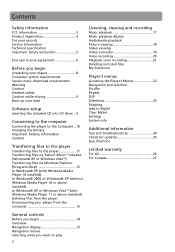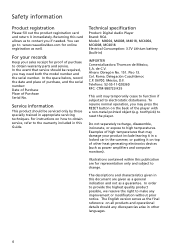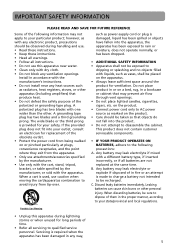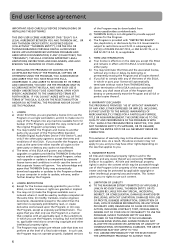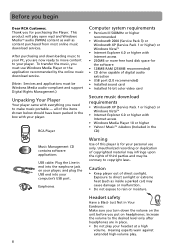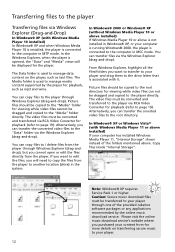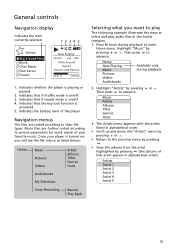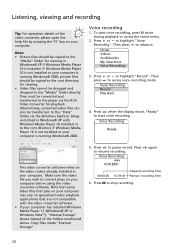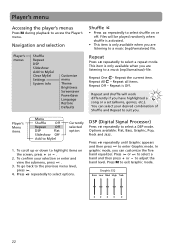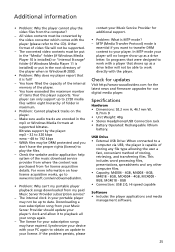RCA M4018 Support Question
Find answers below for this question about RCA M4018 - Opal 8GB Flash MP3.Need a RCA M4018 manual? We have 2 online manuals for this item!
Question posted by smithwick4 on May 20th, 2011
Rca M4018a Its Being Weird
ok so last night i was able to hook it up to my computer last night and now when i hook it up my computer doesnt show that my mp3 is connected and my mp3 says booterror please format unit what do i do
Current Answers
Related RCA M4018 Manual Pages
RCA Knowledge Base Results
We have determined that the information below may contain an answer to this question. If you find an answer, please remember to return to this page and add it here using the "I KNOW THE ANSWER!" button above. It's that easy to earn points!-
Opal Firmware (Version 2.3) for RCA M4001, MC4001 MP3 Player
If you are experiencing difficulties with your RCA Opal M4001, MC4001 player and believe your firmware may be duplicated on the device during synchronization Firmware v1.8 Enhancements: User interface personalization: user able to choose one of the flash memory interface Improved menu navigation behavior within the photo and video menus Resolved an issue that could... -
Information on RCA M4208GR, MC4208GR MP3 Player
... Media Player: RCA Opal M4208GR, MC4208GR 8GB MP3 Player User Manual Quick Start Guide Connecting and Managing Player Controls, Menus and Settings Playing Multi-Media Files Warranty and Repair Register Your Product Downloads for RCA M4208GR, MC4208GR MP3 Player Controls and Menus on my RCA Opal M4208GR, MC4208GR Digital Media Player? software for RCA M4208GR, MC4208GR MP3 Player Firmware... -
Information on RCA M4208, MC4208 MP3 Player
... to assist you in enjoying your new RCA Digital Media Player: RCA Opal M4208, MC4208 8GB MP3 Player User Manual Quick Start Guide Connecting and Managing Player Controls, Menus and Settings Playing Multi-Media Files Warranty and Repair Register Your Product Downloads for your RCA M4208, MC4208 MP3 Player RCA EasyRip Media Software Firmware 7455 03/22/2010 04...
Similar Questions
Rca M4208rd-b - Opal 8gb Mp3 Video Player Battery
My RCA M4208rd-b - Opal 8gb Mp3 Video Player Battery may not be charging even after several hours, b...
My RCA M4208rd-b - Opal 8gb Mp3 Video Player Battery may not be charging even after several hours, b...
(Posted by sunfish 6 years ago)
Rca M4208rd-b - Opal 8gb Mp3 Video Player Battery Replacement
The battery in my RCA M4208RD-B - Opal 8GB MP3 Video Player will no longer charge. How can I get a n...
The battery in my RCA M4208RD-B - Opal 8GB MP3 Video Player will no longer charge. How can I get a n...
(Posted by sunfish 6 years ago)
How To Turn On A Rca Mp3 Player M4018a
(Posted by Ctrtgwolf 10 years ago)
My Rca Opal
my rca opal says boot error please format unit what does that mean
my rca opal says boot error please format unit what does that mean
(Posted by sunshinejackie 13 years ago)
I Lost My Rca Opal Mp3 Player Charger So How Do I Get Another One?
I lost my charger for my RCA opal mp3 player charger, how do I get another one?
I lost my charger for my RCA opal mp3 player charger, how do I get another one?
(Posted by cmarshall4 14 years ago)