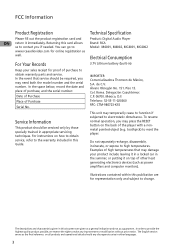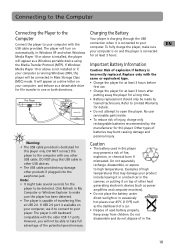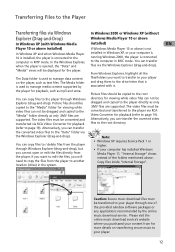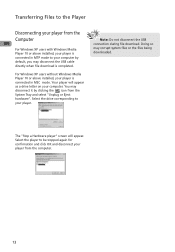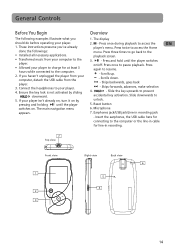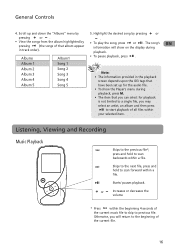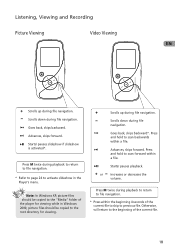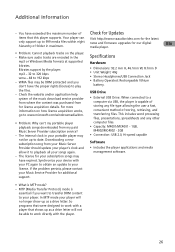RCA M4002 Support Question
Find answers below for this question about RCA M4002 - 2 GB Digital Player.Need a RCA M4002 manual? We have 1 online manual for this item!
Question posted by valzel33 on July 29th, 2011
New Cord.
I have had this model MP3 player for 3 yrs. It was a gift. Sentimental value. I lost one of the cords for it. The computer connection cord. Is it possible to get a new cord? The don't sell them anywhere.
Current Answers
Related RCA M4002 Manual Pages
RCA Knowledge Base Results
We have determined that the information below may contain an answer to this question. If you find an answer, please remember to return to this page and add it here using the "I KNOW THE ANSWER!" button above. It's that easy to earn points!-
Troubleshooting the S2204, SC2204 MP3 Player
... into a number of the player before connecting it by pressing and holding Power/Menu for your digital media device, allowing you power the unit back on . Bitrates supported by the RCA EasyRip software which comes with Error Correction setting turned on my S2204? The internal clock in the mp3 or Windows Media formats at... -
Troubleshooting the MC4204 MP3 Player
... the play the files. Secure music download files must be depleted. Why won 't my MP3 Player respond to any files you have connected the player with Error Correction setting turned on my MP3 Player keep turning itself off will not be lost. The player only supports .jpg extension files, and do the audio tracks on . For any key... -
Troubleshooting the TH1802, TC1802 MP3 Player
...Player and try again. Make sure the file format is not activated. Start a new recording after connecting it to ensure they would be too low. The license for more than 5 minutes, or your player...MP3 Player Where can I getting an error message that says, "You must have an RCA Digital Media Player connected.... Secure music download files must be lost. You have changed in place to ...
Similar Questions
Download For Opal Mp3 Player
i need to figure out how to download and change music on my mp3 player i no longer have the program ...
i need to figure out how to download and change music on my mp3 player i no longer have the program ...
(Posted by debi2235 11 years ago)
Rca M4002a Mp3 Opal Player-
My player is way out of warrenty. The battery must be bad as the bottom seam of the player popped up...
My player is way out of warrenty. The battery must be bad as the bottom seam of the player popped up...
(Posted by jkummerer 12 years ago)
My Rca M4102 - 2 Gb Digital Player When Turn On, It Apears Only Warning Disk Ful
(Posted by acevedobenjamin 12 years ago)
I Have A Rca Mp3 Digital Player, Model4304. How Do I Change The Battery?
(Posted by benbernie 13 years ago)