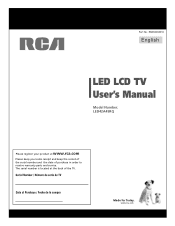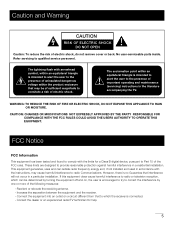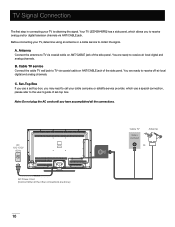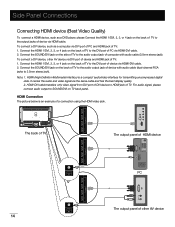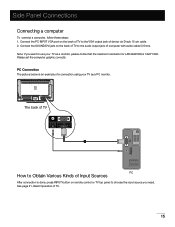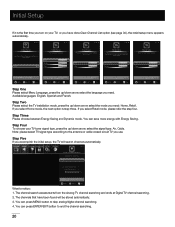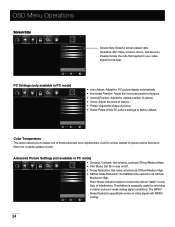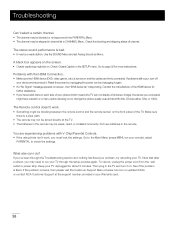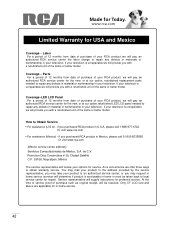RCA LED42A45RQ Support Question
Find answers below for this question about RCA LED42A45RQ.Need a RCA LED42A45RQ manual? We have 3 online manuals for this item!
Question posted by mercedea7469 on January 14th, 2014
I Need Help I Bought 2 Rca 7' Tablets And They Were Cracked Need Help Asap
bought my tablet at walmart lost my recite and they wint replace them they told me i have to call rca custumer service and ive gone no where with them but a run around!
Current Answers
Related RCA LED42A45RQ Manual Pages
RCA Knowledge Base Results
We have determined that the information below may contain an answer to this question. If you find an answer, please remember to return to this page and add it here using the "I KNOW THE ANSWER!" button above. It's that easy to earn points!-
Audiovox Flat Panel Television Repair Centers and Warranty Info
... words like purchase or, warranty will repair or replace your MODEL NUMBER then click "Search" Search by...Flat Panel Television to be only one of your product in - Note: You may have to login if you need additional information, support, warranty service or want to the Ask A Question Page so you can submit a support request and we can respond. 2 . Details Not Helpful Helpful... -
Operating Instructions for PRO9246CH Keyless Entry System
...was installed, then only the driver's door will begin to flash rapidly when the unlock button is lost or its battery fails. Car Finder: As an added convenience, your vehicle if the transmitter is ...useful to hand your new code tenths for step 2 above steps, the unit will need to help locate your NEED MORE HELP?- Please ask your vehicle. We use of your vehicle, the LED will begin to... -
Installation of RCA MAF90BK TV Wall Mount
...help of the installation. If your display and place it using the bubble guide. Using a stud finder, locate and mark two or more than 110 lbs (50 kg), the mount must be used to the Display Unplug your flat panel... step of another person, replace the wall plate and level it may also need to the display. Final Installation and Adjustment With the help of each from the mount...
Similar Questions
Replaced Main Board But Picture Is Upside Down
I replaced the main board on RCA 39LB45RQ but the picture is now upside down. How do I flip the pict...
I replaced the main board on RCA 39LB45RQ but the picture is now upside down. How do I flip the pict...
(Posted by mtgriz76 2 years ago)
I Need To Find A Wall Bracket To Fit My Tv For My Camper.
Hello,I have sent 2 emails to without a response - May 17th and June 4th? I need to find a wall bra...
Hello,I have sent 2 emails to without a response - May 17th and June 4th? I need to find a wall bra...
(Posted by danashop14 6 years ago)
I Need To Know The Position (nsew) That I Should Install The Drive Unit On Mast
(Posted by lpblsmith 10 years ago)
Rca Sdtv Model # 27v414tg42ceo9k
I JUST GOT DIRECT TV AND NEED THE CODES FOR THIS MODEL TV TO GET A SIGNAL, LOST MANUAL FOR TV NEED H...
I JUST GOT DIRECT TV AND NEED THE CODES FOR THIS MODEL TV TO GET A SIGNAL, LOST MANUAL FOR TV NEED H...
(Posted by jeffwlmngtn 11 years ago)
My Model Number Is Led24b45rqd And I Need The Code So I Can Put It Into A Direc
Tv universal remote
Tv universal remote
(Posted by jbbohn 11 years ago)